In this InterServer Review, I will delve into the depths of this web hosting underdog and provide a comprehensive analysis. Samuel O’leary here, leaving no stone unturned as I explore the interserver’s plans and prices, ease of use, performance, security, and customer support.
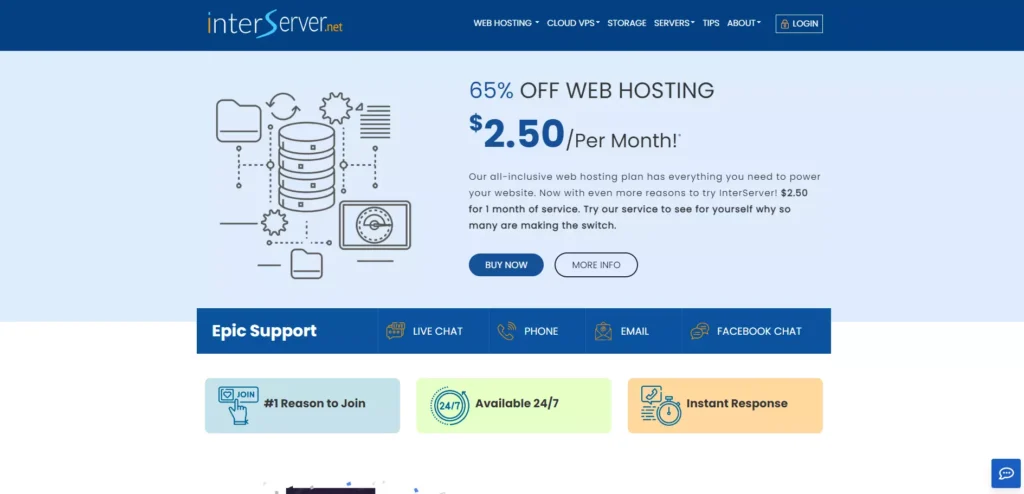
Let’s address the elephant in the room—InterServer isn’t your typical hosting provider. It’s not a big name dominating the industry; you won’t find people buzzing about it left and right. It’s more like an underdog, but here’s the interesting part: no one seems to mind when InterServer comes out on top. In fact, they’re pleasantly surprised.
Even more surprising is that InterServer has been in the game for 21 years, despite not being in the limelight. How did they survive and thrive without flashy marketing campaigns or widespread recognition?
Could it be the power of word-of-mouth, or perhaps they have some secret weapon up their sleeves?
After reading numerous InterServer.net reviews, a positive image emerges. InterServer is highly regarded among users. Or, could this be one of the best-kept conspiracies in the hosting world? Their website proudly claims that 70% of their customers are migrations, indicating a compelling reason behind their choice.
Today, my mission is to uncover what lies beneath the surface of InterServer’s servers.
Brace yourself, as I’ve conducted extensive testing and analysis, resulting in quite a lengthy post. But fear not; I understand your busy schedule, so if you’re eager to jump straight to the verdict, I’ve got you covered.
Table of Contents
General Info & Hosting Overview:
| ⭐ Rating: | 4.0 ★★★★ |
| 💲 Price: | Prices start at $2.50/mo with a special discount |
| ▶️ Uptime: | 99.99% |
| 🏘️ Hosting types: | Shared, VPS, ASP.NET, dedicated, collocations |
| 🌎 Server locations: | Secaucus, NJ and Los Angeles, CA |
| 👨💻 Support: | 24/7 ticket system, email, live chat, and phone |
Pros & Cons Of InterServer
Pros  | Cons  |
 Affordable month-to-month pricing. Affordable month-to-month pricing. Free SSL, weekly backups, and malware protection. Free SSL, weekly backups, and malware protection. 99.99% uptime result. 99.99% uptime result. Classic cPanel interface. Classic cPanel interface. |  Customer support can be hit-and-miss. Customer support can be hit-and-miss. The account interface is outdated. The account interface is outdated. |
InterServer pricing
When it comes to InterServer’s pricing, you’ll be pleasantly surprised. Starting at just $2.50 monthly for shared hosting, they offer competitive rates that won’t break the bank. What sets InterServer apart is its diverse range of hosting options, all managed in their own state-of-the-art data centers. Whether you need ASP.NET hosting, affordable VPS solutions, dedicated servers, colocation services, or data storage options, InterServer has got you covered. They’ve got something for everyone, ensuring you’ll find the perfect hosting package to meet your needs.
| Hosting type | Best for |
| Shared hosting | Beginners were looking for ease of use and low prices. Get InterServer, now 65% OFF! |
| ASP.NET Hosting | Hosting using Windows interface. |
| VPS Hosting | An advanced hosting with dedicated server space. |
| Reseller Hosting | For agencies, freelance developers, or designers looking to sell websites. |
| Dedicated Hosting | Advanced solutions. You get a private server with all its resources and management responsibilities. |
| Shared Hosting | Renting data center space for your own servers. Ensures security and redundancy. |
InterServer caters to advanced users with a range of hosting solutions. However, they have also noticed the needs of beginners and medium-sized businesses, as shared hosting remains a popular choice.
For the longest time, InterServer offered a single shared hosting plan that provided unlimited resources across the board—whether it was the number of websites, email accounts, storage, or bandwidth.
It’s important to note that the term “unlimited” is constrained by the server’s capacity.
To accommodate a wider audience, InterServer now offers three shared hosting packages. Each package includes essential features such as free domain registration, unlimited storage space, bandwidth, and email accounts.
As you move up the pricing tiers, you’ll enjoy additional server resources such as CPU cores and RAM.
| Plan | Features | Price |
| Standard | 1 CPU core and 2GB SSD storage | $2.50/mo |
| Boost 2 | 2 CPU cores and 4GB SSD storage | $9.95/mo |
| Boost 4 | 4 CPU cores and 8GB SSD storage | $19.95/mo |
Choosing the best plan from the inter server’s shared hosting options all boils down to the size of your project and its specific requirements. Let’s take a closer look at each plan:
- Standard: This plan is tailored for small websites, such as informational sites, portfolios, or even very small online stores.
- Boost 2: The Boost 2 plan is an excellent choice for bigger websites requiring a bit more power. It provides the ideal platform for hosting a small online store or managing a website with increased traffic and content.
- Boost 4: If you have a popular website or require both ease of use and robust power, the Boost 4 plan is the way to go. It’s designed to support larger online stores and accommodate websites that experience significant traffic.
Best Value
I recommend taking advantage of the current deal offered by InterServer. You can secure an unbeatable price by opting for the 1-year in-advance payment option. The total price for the year will be an astonishingly low $30, and upon renewal, it will remain affordable at $84 per year.
But wait, there’s more! What truly sets InterServer apart is the array of additional features included in every single plan, completely free of charge. Prepare to be impressed by the value you’ll receive:
- Global content caching.
- SSL certificates.
- Professional website migration.
- InterShield security package.
- Weekly automatic backups.
- Inter-Insurance – a free service that restores your website in case of an attack.
Remarkably, this comes at an incredibly low price of just $2.50 per month. And here’s the best part: the renewal rates are also quite reasonable. The additional features and generous allocation of server resources provided by InterServer seem too good to be accurate at such a budget-friendly price. Understandably, they aim to achieve better returns on their offerings.
But what if you try InterServer and it doesn’t meet your expectations?
No worries! They covered you with their 30-day money-back guarantee. Purchase Within 30 days, you can request a full refund without questions.
All in all, InterServer’s pricing is not just reasonable—it’s exceptional. It’s an excellent option for users of all types. If you’re on a tight budget, you can opt for monthly billing to accommodate your financial constraints.
Hosting management – is it easy to use?
Using InterServer is an absolute breeze. They’ve made it incredibly easy for users to get started. When you purchase a domain, it’s automatically activated, and to top it off, SSL certificates are pre-installed. You can hit the ground running with a secure and reliable website right from the start. Additionally, if you want to install WordPress or any other content management system, you’re in luck. InterServer provides the user-friendly Softaculous installer within their cPanel, making the installation process as simple as possible.
Now, design and user experience aren’t the primary focus of this company.
The user management area, the first window you’ll encounter, showcases a straightforward interface. Here, you can easily access and manage your hosting accounts and domains, allowing you to stay organized and control your online presence.
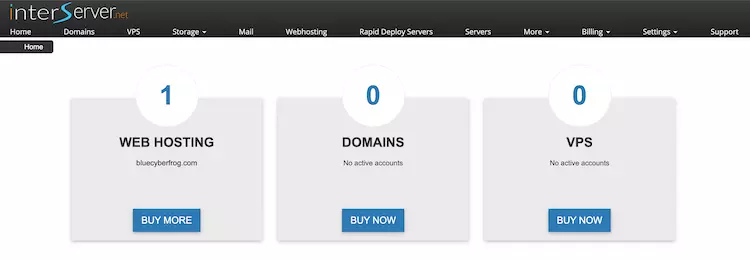
When it comes to the top menu bar, it only offers a little in terms of usefulness. It primarily displays a list of services available for purchase, which may not be the most relevant information for everyday use. However, within that menu, there are three buttons that you’ll find yourself frequently using: Billing, Settings, and Support.
On the other hand, the central area of the interface serves as a robust navigation hub for accessing your web hosting services and domains that you have purchased through InterServer.
For instance, if you click on your domain name, conveniently listed under the Web Hosting section, it will promptly take you to the hosting management area.
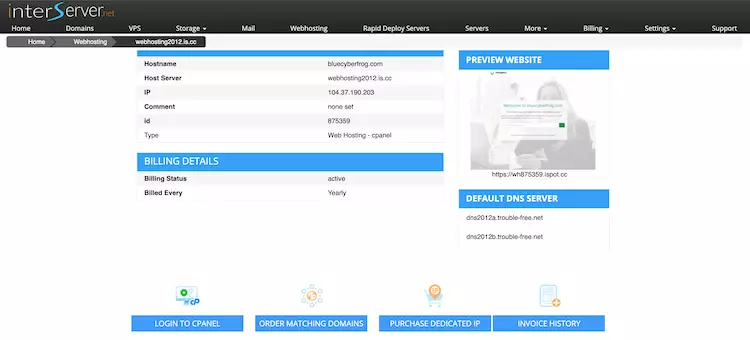
When it comes to the web hosting management interface, I must admit that it can be overwhelming. There’s a plethora of information and details presented to you. Still, amidst all that, one crucial element that captures our attention—located down below—is the Login to cPanel button. This particular button holds significant importance as it’s one of the few aspects of the interface you’ll frequently utilize.
Now, let’s talk about cPanel, the control panel offered by InterServer. This is where my appreciation for InterServer begins to grow.
What does the InterServer control panel look like?
InterServer is proud to use cPanel as its hosting control panel. It’s a tried-and-true solution that has become the industry standard. However, it’s worth noting that fewer companies are offering cPanel these days. The reason behind this shift is that cPanel’s success led to a steady increase in pricing over time, making it less attractive for some providers.
But rest assured, InterServer remains committed to offering cPanel as part of its hosting services, ensuring a familiar and reliable user experience.

The cPanel interface provided by InterServer is a well-organized platform that equips you with all the necessary tools to establish and oversee a thriving website. From effortlessly adding domains and creating webmail accounts to seamlessly installing WordPress and editing files using the File Manager, cPanel offers a comprehensive range of functionalities.
What makes it particularly appealing for beginners is that most essential tools are accompanied by built-in explanations, ensuring a user-friendly experience. Additionally, the inter server’s knowledge bases are packed with helpful tutorials, guaranteeing you can navigate the interface quickly.
InterServer’s cPanel is designed to make your web hosting journey a breeze despite its somewhat outdated appearance.
Shall we get into specifics?
How to install WordPress on InterServer?
Installing WordPress with InterServer is a breeze and can be done in a few simple steps that take only a few minutes. First, locate Softaculous in your cPanel, select the WordPress app, and fill out the installation form. It’s as easy as that!
Let me quickly show you where to find everything and how it all looks.
To find the Softaculous Apps Installer, scroll down in your cPanel interface and look under the Software tab. Alternatively, you can save yourself a few clicks using the WordPress Manager provided by Softaculous.
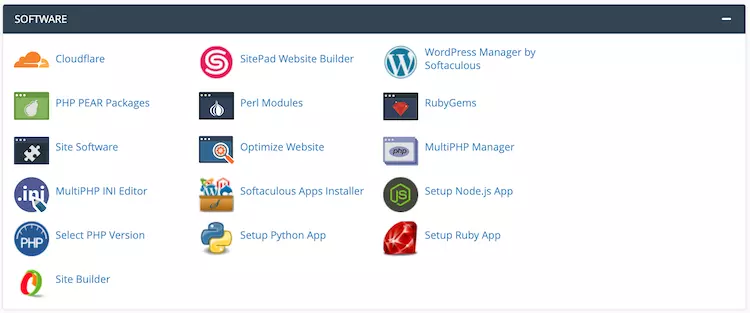
Whether you opt for Softaculous or WordPress Manager, you’ll find that WordPress is the top option in the list of available apps. If WordPress isn’t your preferred choice, this is also where you can explore other available applications.
When you open the installation window, it may seem overwhelming with all the details it asks for. However, the process is actually quite straightforward. You only need to enter or select key information, such as your domain name, username, and password. The remaining settings can typically be left as “default,” simplifying the installation process even further.

Once you’ve entered all the necessary details, you must click on one of the blue “Install” buttons. You’ll find one at the top of the installation window and another at the bottom. It’s as simple as that!
How to create a professional email with InterServer?
A professional email address is crucial for establishing a successful brand; setting it up with InterServer is a breeze. The only requirement is to have a functional domain name.
To obtain that polished yourname@yourwebsite.com email address instead of yourname9999@gmail.com, you’ll need to locate the Email tab within cPanel.
As you can observe, there are numerous email management tools available here. You can personalize autoresponders, generate mailing lists, and even monitor deliverability. However, to create and access your email account, you’ll want to utilize the first module, “Email Accounts.”
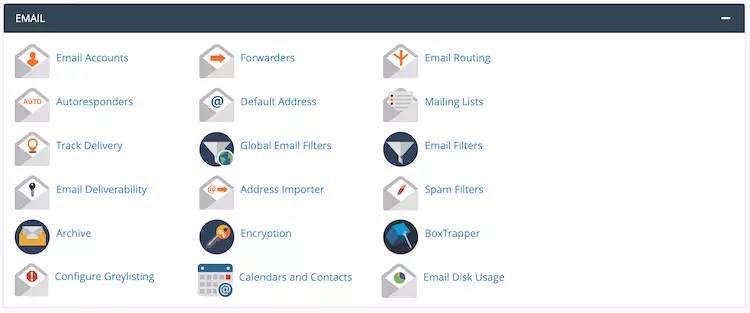
Within this interface, you can create and access your mailboxes.
By clicking the inviting blue +CREATE button, you’ll witness the simplicity of setting up a professional email account.

It entails selecting your domain from the dropdown menu, crafting a username for your mailbox, and establishing a password.

You also have the option to designate a storage space limit or leave it unlimited—whichever suits your preferences. Once you’ve completed the necessary steps, click Create, and your mailbox will be ready.
It’s worth noting that InterServer employs basic email clients like RoundCube. While they are suitable for everyday email correspondence, they may not meet the demands of extensive email marketing campaigns.
All things considered, InterServer excels in user-friendliness, and tasks like installations and email management are swiftly accomplished. While the interfaces may not be aesthetically pleasing, I have no genuine complaints regarding usability and functionality.
Performance – is InterServer fast?
As we delve further into this InterServer review, we come across the performance aspect, which falls within the standard range, much like the rest. InterServer exhibits a commendable 99.99% uptime, a satisfactory server speed, and an impressive website loading time, especially when subjected to demanding circumstances.
To assess inter server’s performance, I conducted a series of tests that encompassed reliability monitoring, speed testing, and subjecting the provider to intensified stress.
InterServer uptime and response time
Regarding long-term performance monitoring, the results are a mix of fabulous and average. InterServer maintains an impressive uptime of 99.99%, translating to minimal downtime, barely an hour over a year.
This level of reliability surpasses the provider’s official SLA uptime guarantee of 99.9%, which is already commendable.

However, the server response time tells a slightly different story. With an average of 662ms, it falls into average performance. In comparison, performance-oriented providers like Hostinger or SiteGround achieve response times below 300ms, indicating faster server performance.
While these figures provide valuable insights, let’s explore the real-world performance of an actual website hosted on InterServer.
InterServer speed
In terms of loading an empty WordPress website, InterServer delivers impressive numbers. Testing it from the United States, where my website is hosted, loaded in just 0.9 seconds, as measured by Largest Contentful Paint. According to Google, you’re in good shape if your website loads within 2.5 seconds. With a lightning-fast loading time of 0.9 seconds, InterServer surpasses the “good” benchmark by a significant margin.

InterServer keeps loading times below 2.5 seconds, even in locations farther away from the data center. It’s worth noting that the farther the server is from the visitor, the longer it typically takes to load a website. However, InterServer’s performance remains consistently impressive across different geographical locations.
Now, let’s move on to the next point.
Review-itis Pro tip
InterServer takes pride in operating its own data centers, although they are currently limited to the United States. With data centers on the East and West coasts, InterServer is an ideal choice for users whose target audience primarily resides in North America.
After setting up a functional website, I conducted another GTMetrix test, focusing on the United States. The results showed that the website loaded in 2.3 seconds.

Which, while not exceptional, is still quite fast.
Remarkably, the website remained within the recommended 2.5-second threshold, and there were no significant delays in loading after the Largest Contentful Paint. This indicates a smooth and efficient user experience.
While InterServer may not directly compete with hosting giants like SiteGround or A2 Hosting in speed, the performance results still need to be more satisfactory.
Additionally, it’s important to consider whether top-level speed is critical for your website. InterServer offers excellent prices and solid performance, whereas speed-focused providers often come with significantly higher price tags. As a beginner, it might be wiser to invest in building a robust website before prioritizing speed optimizations. You can always upgrade later when needed and your budget allows.
However, our journey continues. These tests only reflect the website’s performance with a single user. Let’s explore how InterServer handles increased traffic and multiple simultaneous visitors.
InterServer stress testing
Now, let’s dive into the exciting part. I tested InterServer by simulating a heavy load on my website using K6 software with 50 virtual users.
Having 50 visitors simultaneously is quite a substantial load for any server, especially for shared hosting. It’s close to the maximum capacity we can handle successfully.
Unfortunately, InterServer didn’t pass this test with flying colors. In fact, it failed miserably.

If we take a look at the test results, you’ll notice those dynamic blue lines representing the speed, the alarming red lines indicating failures, and the vibrant purple lines representing the requests. They’re all scattered and jumping all over the place, while the steady grey line represents the virtual users. However, despite the chaos, only some traffic made it through. This prompted me to investigate the limits of the interserver’s capacity.
To determine its capabilities, I gradually reduced the number of visitors by 5. Surprisingly, the first successful test came when there were 35 virtual users, demonstrating the maximum load that InterServer could handle.

In our performance test, we have the blue line representing the speed and the red line indicating instances of HTTP failures, which occurred when the server struggled to keep up. Meanwhile, the grey line represents our bots simulating user activity.
In an ideal scenario, we want the blue line to remain steady and the red line to be nonexistent. However, InterServer faced some challenges in supporting the high traffic we generated. It experienced a slowdown and a few failures along the way.
Nevertheless, InterServer managed to keep our website running, successfully passing the test.
While it may not be able to handle the absolute maximum load, it still performs admirably.
Even the cheapest plan offered by InterServer can handle a small website experiencing occasional spikes in traffic.
Overall, InterServer’s performance, while not exceptional, is still very impressive for shared hosting. Your website will remain accessible for longer than expected, the speed is commendable, and the server can handle considerable traffic.
Security – is InterServer secure?
When it comes to security, InterServer leaves no stone unturned. With the purchase of a plan, you automatically receive a free SSL certificate. Weekly backups are performed, and integrating Cloudflare is a breeze. What’s more, InterServer offers free InterShield and Inter-Insurance.
While InterServer provides the standard security features you would expect from a reputable hosting provider, it goes above and beyond to surpass its more popular and expensive competitors. How does it achieve this? By going the extra mile, of course. Here’s a rundown of the security features you’ll have access to when you choose an InterServer plan:
- Free Let’s Encrypt SSL Certificate: Not all providers offer a free SSL certificate, but InterServer does. Although most providers have caught up in this, a few outliers still need to be discovered.
- Weekly Backups: InterServer takes the security of your data seriously. According to a customer support agent, the backups are securely stored on a remote server for added protection.
- Integration with Cloudflare: By integrating the Cloudflare content delivery network, you gain the advantage of DDoS attack protection, bolstering the security of your website.
In addition to these features, InterServer offers its own native security suite called InterShield. It consists of four powerful tools designed to detect and prevent various types of attacks:
- Automatic virus scanner with regular scans
- Machine-learning firewall
- Web attack blocking
- In-house malware database
This sounds fantastic, but here’s the thing: we have to trust that it’s there and working because everything is handled in the backend. You don’t need to provide any input or take any specific actions.
Now, let’s talk about Inter-Insurance, another valuable package that comes free with your InterServer plan. While there isn’t much information available, here’s what we know: if your website ever falls victim to an infection or hacking, Inter-Insurance kicks into gear. InterServer promises to thoroughly investigate the issue, restore your website to its rightful state, and take steps to prevent a recurrence in the future. And the best part? All of this is provided to you free of charge.

Let me tell you, this package can be an absolute lifesaver. During my experiments, where I purposely broke my own website to test the waters, I found that most providers quickly dismissed my troubles, claiming it wasn’t their responsibility that I had been hacked or infected. Well, let me tell you, Inter-Insurance takes a different approach.
Inter-Insurance ensures that customer support agents don’t leave you high and dry when you encounter security issues. They understand the importance of providing assistance and support during challenging times.
What stood out to me about InterServer’s security features is its commitment to offering a wide range of tools to keep your website secure. It’s not just about the standard features, like the free SSL certificate, but also the comprehensive solutions that contribute to a highly secure web hosting experience.
Will InterServer customer support help me?
InterServer has you covered with their 24/7 live chat, phone, email, and messaging support through platforms like Facebook Messenger and WhatsApp. I’d love to hear about your experience if you’ve tried their messaging support. Plus, they offer a wealth of resources in their knowledge base, including articles, guides, and tutorials, ensuring you have the information you need at your fingertips.

Let me tell you about my experience with InterServer’s live chat support. Until then, this review was going so smoothly, but the support part hit me like a ton of bricks. I’ve encountered worse support, but it could have been better considering my high expectations for this provider.
To give credit where it’s due, the wait times were generally short, usually within 10 minutes, and I was connected with a live agent. Or at least, that’s what I thought.
The conversation started fine, with the agent asking for my domain name like any typical support interaction. But then things took a turn for the worse.
The agent dismissed my issue, claiming that my website was working fine, and suggested I check my browser. Well, let me tell you, I’m not easily fooled.

Let me give you a quick rundown of what went down. I conducted a stress test that caused some downtime and response time issues. I expected the support agent to recognize this, but they disappeared without a trace. I waited for half an hour and got booted from the chat.
Thankfully, other support chats were more helpful, especially when I needed assistance with my SSL certificate. But it’s a shame that one bad experience overshadowed the rest.
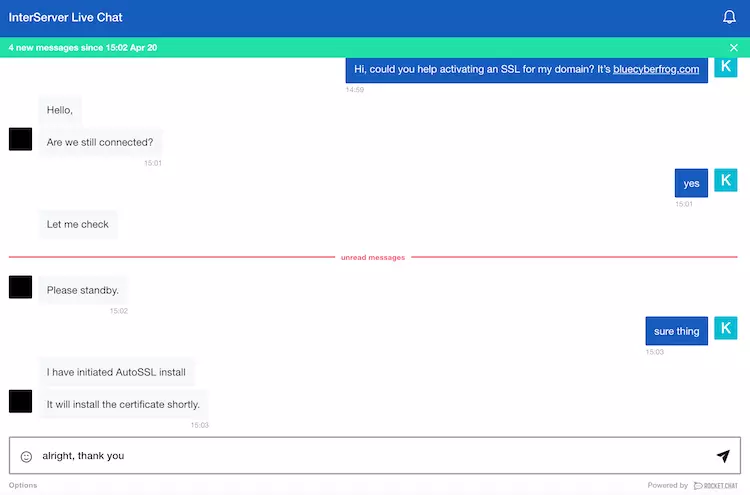
The support agent wasted no time and promptly activated the SSL without any unnecessary inquiries.
Initially, the SSL was functioning correctly, as I could see it in my cPanel. However, to my disappointment, it turned out that the SSL was not working correctly.
Determined to resolve the issue, I reached out to support again, and fortunately, I received direct assistance again. Their willingness to address the problem directly was truly appreciated.
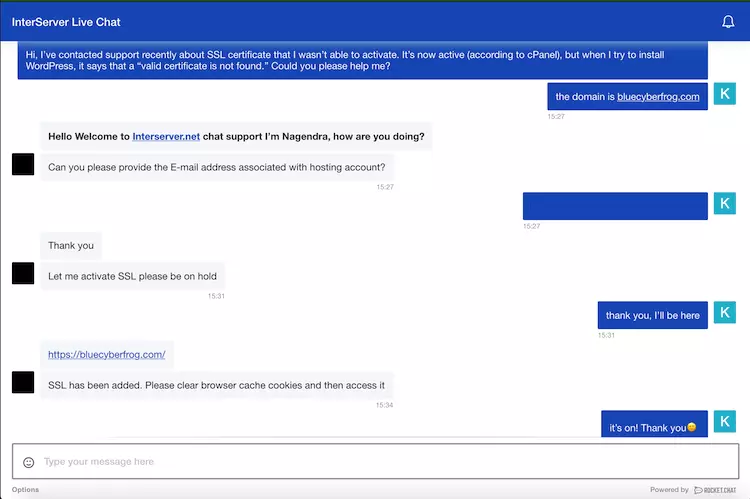
The support agent swiftly resolved the issue for me; this time, it was a permanent fix.
In terms of overall support experience, it’s average. While the initial encounter wasn’t pleasant, other agents proved to be helpful and quick in their responses. They didn’t redirect me to the knowledge base but took care of everything themselves, which is highly efficient, especially for beginners.
I also reached out to ticket support when I encountered a payment issue. To my satisfaction, I received responses in less than an hour, and the problem was promptly resolved.
Considering everything, except for the negative experience, the customer support was helpful and efficient.
Besides live chat, InterServer offers a comprehensive knowledge base filled with tutorials and guides to assist users. With the help of the search bar, you can easily find the information you seek.

The knowledge base can be disorganized. While the tutorials are excellent, it can be challenging to determine which is relevant for your specific hosting option or control panel, as they have similar names.
In general, InterServer does provide assistance when needed. Common issues are resolved promptly, and the extensive knowledge base offers valuable resources. However, it’s worth noting that not all support agents have the same training level, so you may encounter some negative experiences during your interactions.
Final Verdict
After considering all aspects of this InterServer hosting review, it left a positive impression on me. Despite not being as well known as some other providers, InterServer proves to be highly capable, and its performance speaks for itself.
In summary, hosting your website(s) with InterServer means you can expect reliable and efficient service and a range of features and security measures to ensure a smooth hosting experience.
| Feature | 4.0★★★★ | Great all-round hosting solution |
| Pricing | ★★★★☆ | InterServer excels in affordability, making it an ideal choice for those on a tight budget. You can find a pricing plan that suits your needs with options for month-to-month billing or discounted upfront payments. |
| Ease of Use | ★★★★☆ | While the user interface may be different from the flashiest, InterServer’s cPanel remains easy to navigate and includes all the necessary modules. Whether you’re a beginner or an experienced user, the interface will be user-friendly and efficient. |
| Performance | ★★★★☆ | Considering its price, InterServer delivers a commendable performance. It offers reliable web hosting and can handle significant traffic levels with minimal slowdowns. |
| Security | ★★★★★ | When it comes to security, InterServer truly shines with an A++ score. Along with essential features like SSL certificates, the provider offers weekly backups, DDoS protection, malware detection, and mitigation, and even guarantees website restoration in case of any issues. |
| Support | ★★★☆☆ | The customer service experience had its ups and downs. While one encounter left much to be desired, the ticket support and assistance from two other agents were helpful and efficient. The knowledge base provides valuable tutorials, although locating the specific information you need may take some time. |
So, who do I recommend InterServer to?
InterServer is an excellent choice for small websites hosted on the Standard plan, catering to various needs, such as small online stores, business sites, blogs, portfolios, and more. It offers the flexibility to upgrade as your site gains popularity, ensuring that your hosting can adapt to your growing needs.
FAQs
Is InterServer excellent or bad web hosting?
When it comes to web hosting, InterServer’s offer is actually outstanding. In terms of value, it stands out by keeping the number of websites you can add while delivering top-notch performance in this category.
Is InterServer secure?
InterServer is very secure, offering numerous safety features. SSL certificates are included in all plans, and you can access Cloudflare CDN. The provider also offers its own security features like InterShield and Inter-Insurance. Rest assured, you have nothing to worry about.
Why is InterServer so unpopular?
InterServer’s lack of popularity can be attributed to its minimal marketing efforts, or at least it used to be that way. However, the company is experiencing growth, with an increasing number of InterServer reviews on platforms like YouTube.
Who owns InterServer?
InterServer is a privately owned web services company founded by Mike Lavrik & John Quaglieri. Established in 1999 in Secaucus, NJ, it has been under the ownership of its founders since its inception.
For More amazing articles related to Web Hosting Review Check out our website Over Here
To Read more similar articles click here
Thanks for visiting our Website. If you appreciate our work, kindly show us some support in our comments section 🙂