Liquid Web is a serious player in Cloud and VPS hosting. They offer top-notch services highly recommended for any web project, whether it’s already successful or just starting out. However, it’s important to dig deeper and assess if they truly live up to the hype and deserve your most important projects. Let’s Dive into a Detailed Liquid Web Review.

I delved into every aspect of this premium web hosting solution to provide you with a comprehensive review. I thoroughly examined pricing, ease of use, performance, security, and customer support. No stone was left unturned in my investigation.
Let me warn you, Liquid Web is not your average inexpensive option. It comes with a higher price tag but is committed to targeting your business and ensuring its success. They mean business, my friend.
Given the significance of this decision, it’s crucial to approach it with the utmost seriousness. We need to conduct a thorough analysis unlike any other. So, my suggestion? Grab a strong cup of coffee, buckle up, and join me on this journey. However, if your business can’t wait, feel free to skip ahead and draw conclusions. The choice is ultimately yours, my friend.
Table of Contents
Liquid Web Review:
| ⭐ Rating: | 4.0 ★★★★ |
| 💲 Price: | Starting at $7.60/month (renews at $19/mo) |
| ▶️ Uptime: | 100% |
| 🏘️ Hosting types: | Managed WordPress, VPS, Cloud, and dedicated hosting |
| 🌎 Server locations: | The US and Europe |
| 👨💻 Support: | 24/7 live chat, phone, or tickets |
Pros & Cons Of Liquid Web
Pros  | Cons  |
 Liquid Web offers powerful servers specifically designed for mission-critical sites that demand optimal performance. Liquid Web offers powerful servers specifically designed for mission-critical sites that demand optimal performance. Take advantage of their significant introductory discounts to start on the right foot. Take advantage of their significant introductory discounts to start on the right foot. Rest easy knowing that Liquid Web backs its services with a solid 100% uptime guarantee, supported by a service level agreement (SLA). Rest easy knowing that Liquid Web backs its services with a solid 100% uptime guarantee, supported by a service level agreement (SLA). Say goodbye to server management hassles because Liquid Web includes them in its offerings. Say goodbye to server management hassles because Liquid Web includes them in its offerings. |  Keep in mind that Liquid Web’s services come at premium-level prices. Keep in mind that Liquid Web’s services come at premium-level prices. Their advanced solutions are best suited for tech-savvy individuals who understand server management well. Their advanced solutions are best suited for tech-savvy individuals who understand server management well. |
Liquid Web pricing
Liquid Web, my friends, is no ordinary hosting provider. They offer a range of premium hosting solutions that cater to diverse needs. If you’re looking for managed WordPress plans, their daughter company Nexcess has you covered, with prices starting at just $7.60 monthly. But wait, there’s more! Liquid Web’s VPS hosting steals the show as the crowd favorite, starting at $25.00 monthly. And remember the more advanced options they offer, like dedicated servers and Public Cloud. With Liquid Web, you have many choices to match your specific requirements.
| Type of hosting | Best for |
| Managed WordPress hosting | Online stores and popular commercial blogs thrive with Liquid Web’s fully managed and user-friendly hosting solutions. |
| VPS hosting | Power up your projects with Liquid Web’s powerful servers. And guess what? You can snag an incredible discount of up to 60% on their VPS hosting! |
| Dedicated server hosting | Regarding hosting websites and applications, Liquid Web excels in high-security enterprise solutions. |
| Public Cloud hosting | Enterprises seeking scalability will find their match with Liquid Web’s cPanel platform, offering seamless scalability options. |
When it comes to pricing, Liquid Web offers a wide range of options. Solutions like Managed WordPress and VPS can be scaled up to a price range of $600+ per month. However, VPS hosting is the most popular choice among their offerings, which I’ll focus on in this review.
Liquid Web presents four main VPS hosting plans for you to choose from. Alternatively, if you’re willing to invest a little extra, they offer Bundle & Save hosting packages. These packages include features like professional email, an extra 100GB backup quota, server protection, and the powerful Threat Stack Oversight Detection system.
Regardless of your plan, you can expect the same impressive features. Liquid Web ensures that all plans have a generous 10TB bandwidth, reliable DDoS protection, proactive monitoring, and a robust firewall.
| Plan | Features | Price |
| 2GB RAM | 2 GB RAM, 2 CPUs, and 40GB SSD disk space. | $25.00/mo |
| 4GB RAM | 4 GB RAM, 4CPUs, and 100GB SSD disk space. | $35.00/mo |
| 8GB RAM | 8 GB RAM, 8 CPUs, and 150GB SSD disk space. | $45.00/mo |
| 16GB RAM | 16 GB RAM, 8 CPUs, and 200GB SSD disk space. | $93.75/mo |
Liquid Web allows you to choose the hosting option that fits your needs and budget. Whether you opt for their standard VPS plans or the enhanced Bundle & Save packages, you can rely on their consistent features and top-notch performance.
Best Value
By opting for a 2GB RAM plan and committing to a 2-year payment in advance, you can secure the lowest price, which amounts to $600 in total. However, here’s a little insider tip: We’re always looking for even better deals. So, make sure to check if there are any additional discounts available for you.
One thing to consider is that the price increases after the initial term. Upon renewal, it reverts to the regular monthly price, which is more than double. It’s worth noting that higher renewal prices are not uncommon in the web hosting industry, and Liquid Web is no exception.
Lastly, One more important thing is refunds. The policy is quite tricky:
- Liquid Web’s refund policy states that services are generally only eligible for a refund if explicitly mentioned in the Service Level Agreement (SLA).
- While no official information is available, multiple Liquid Web reviews have confirmed that you can receive a prorated refund for unused VPS services by contacting their support team.
Although the price increase upon renewal is a concern, the user experience regarding refunds is reassuring. After all, paying for a service with the option to cancel if needed would be better.
All in all, Liquid Web offers an enterprise-level service that can be customized according to your specific needs. However, it’s important to note that this level of service comes at a higher cost. That being said, a couple of more affordable options are available, including introductory discounts, to make it more accessible for different budgets.
Hosting management – is it easy to use?
Liquid Web is an advanced hosting solution, so it may not be as straightforward as shared hosting. However, their plans come with complete management, and you can choose between an InterWorx, cPanel, or Plesk control panel (for this review, I’ll be focusing on the InterWorx panel). With this setup, you only need to take care of application installation and general settings, while Liquid Web handles the Rest. They launch the server, prepare it for use, and take care of maintenance tasks.
As advertised, after making the purchase, I logged in and noticed that my server was in the process of being built. Within just a few minutes, the status changed to “Running,” indicating that the server was ready for me to explore the various interfaces and get started with my projects.

The interface you see above is the primary account management interface. You’ll find information about your services, billing details, support options, and more here. The interface appears a bit outdated. However, I have good news for you: Liquid Web is currently working on a new interface, and you can see it by clicking “My Liquid Web.”
“My Liquid Web” is set to replace the old interface and bring a fresh look and improved functionality. However, please note that, as of now, it still needs to be fully functional. While some menu items work seamlessly, others may redirect you to the old interface. Rest assured, though, Liquid Web is actively working on rolling out the new interface and enhancing the overall user experience.
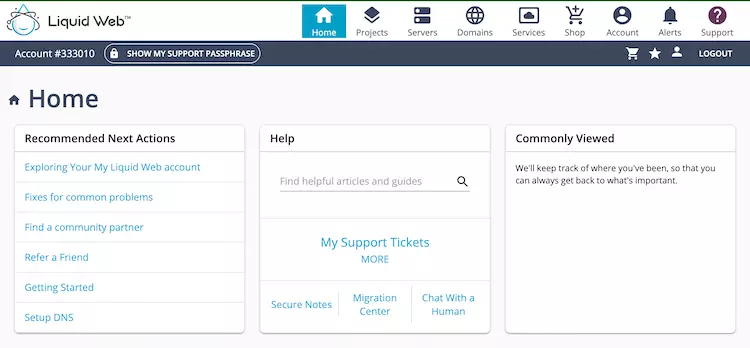
When it comes to hosting management with Liquid Web, there’s an important aspect to consider.
If you decide not to purchase a domain from Liquid Web, you’ll be responsible for pointing it to your server. The same applies to performance and speed optimizations – unless you opt for additional Liquid Web services, those tasks are in your hands.
While Liquid Web provides a managed service, it’s crucial to understand that site-level management, including domain configuration, performance optimization, and application-level security, falls under your responsibility. You can handle all these aspects within the account management interface.
What does Liquid Web control panel look like?
The InterWorx control panel offers two distinct management areas: NodeWorx and SiteWorx. NodeWorx is dedicated to server-level management, while SiteWorx handles tasks specific to individual websites.
When you access the control panel, you will initially land in NodeWorx. From here, you can allocate space for your website. To reach NodeWorx, click on your server listing in either the old or new management areas, and locate the InterWorx button.
Here is the interface you will encounter in NodeWorx:
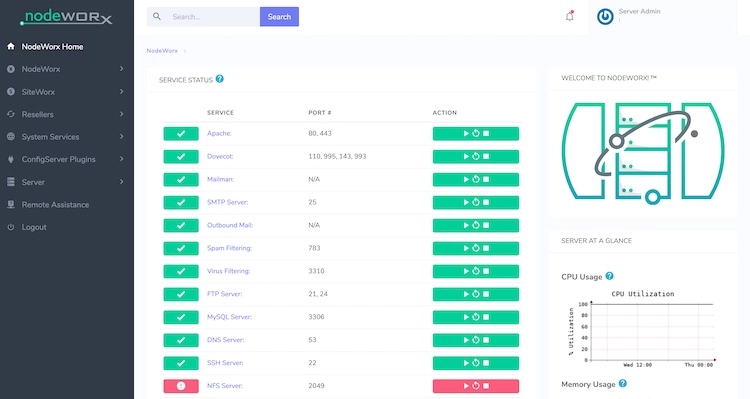
This interface provides comprehensive information about your service. You’ll find a menu on the left side with various management options, including reseller hosting management, system services, and plugins. In the middle, you can monitor the operational status of all services and perform actions like rebooting or stopping them.
While not delving into specific details, the key option to focus on is SiteWorx. Within SiteWorx, you’ll discover an Accounts section where you can allocate server space for your website.

You’ll need to create an account in this interface to access SiteWorx.
You’ll set up basic details such as your main domain, email, and password during the account creation process. Additionally, you can allocate server resources, choosing between keeping them unlimited or dividing them into specific slices.
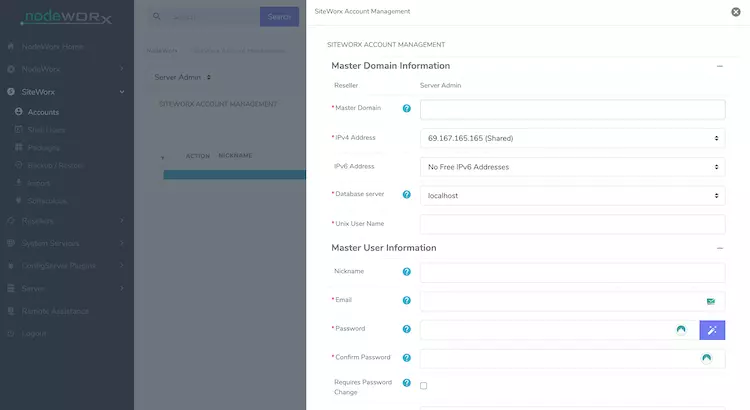
Here’s a neat feature: this hosting service can host your client’s websites as a shared hosting solution. Each client will have their own portion of your VPS server and an individual SiteWorx control panel.
Once you’ve finished setting up the account by providing all the necessary details, you can access SiteWorx.

This is where things get familiar. SiteWorx operates similarly to cPanel, offering all the functionalities you know and love.
SiteWorx is your go-to tool for various day-to-day tasks:
- You can install popular applications like WordPress using the Softaculous one-click installer library.
- Create personalized email accounts using your domain right within SiteWorx.
- Manage domains, add new ones, or create subdomains. It’s also the place to install free SSL certificates for enhanced security.
- Seamlessly handle databases and utilize PHPMyAdmin for efficient management.
- Access the file manager, explore account options, manage backups, and easily fine-tune other website-related settings.
SiteWorx functions like any other control panel, offering similar functionalities. Once you familiarize yourself with the new design, it becomes pretty user-friendly—mainly if you previously used cPanel.
Liquid Web generally strives to provide an intuitive experience by handling server setup and incorporating a graphical interface for service management. However, with the many management modules available, it’s easy to feel overwhelmed. Advanced users will relish the wealth of options akin to a playground. On the other hand, beginners might encounter a slight learning curve and require some time to navigate the platform. After all, Liquid Web caters to those seeking an exceptionally advanced hosting solution.
Performance – is Liquid Web fast?
You invest in performance when purchasing hosting, and Liquid Web unquestionably delivers on that front. Throughout all the tests conducted, it consistently showcased reliable and swift performance. Additionally, the servers boast impressive capabilities, capable of handling substantial traffic loads effortlessly.
Now, let’s delve into a more comprehensive examination of each test.
Liquid Web uptime and response time
Regarding performance, uptime is a critical metric, and Liquid Web excels in this aspect. Throughout a span of slightly over two weeks, it maintained a flawless 100% uptime. In fact, the provider is so confident in its capabilities that it offers a 100% uptime guarantee supported by a service level agreement. This ensures that you will be compensated in the event of excessive downtime.
However, achieving 100% uptime is an ambitious goal, and the provider may likely need to schedule occasional downtime for maintenance or other necessary reasons.

When it comes to response time, Liquid Web‘s performance could be more exceptional. The average response time of 521ms slightly exceeds the industry average. Given the reputation of this provider, I had expected a more remarkable performance in this aspect.
However, it’s worth noting that this response time is achieved by a bare server without any optimizations or speed-boosting technologies in place. Considering this, Liquid Web’s server performance still deserves recognition for its reliability and good response time.
Liquid Web speed
To evaluate the speed of Liquid Web, my initial focus was on measuring how quickly it loads an empty WordPress installation from various locations. This serves as an excellent benchmark for comparison.
The crucial metric we are examining is the Largest Contentful Paint (LCP), which should ideally be below 2.5 seconds to ensure optimal performance. I’m pleased to report that Liquid Web excels in this aspect, with an impressive LCP of just 666ms in the US. This demonstrates its ability to deliver fast loading times and enhance the user experience.
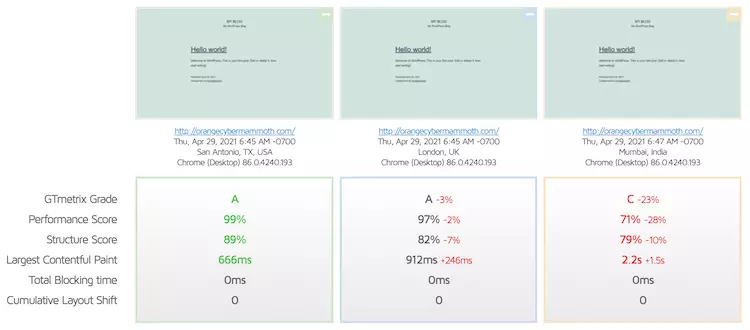
The best loading time result is observed in the US, where the server hosting this site is located. The loading time gradually increases as we move away from the server location. In the UK, it takes approximately 912ms, while in India, it extends to 2.2 seconds.
Although this result may not be the best I’ve ever achieved, it is still quite impressive as we successfully fit within the desired 2.5-second threshold.
Furthermore, it’s important to note that these results are obtained using a bare server without application-specific configurations or speed-boosting technology. However, since you have complete control over your server instance, you can implement necessary optimizations, such as utilizing web server software or leveraging the free Cloudflare content delivery network. The latter can effectively combat latency and enhance website load times even in distant locations.
Good To Know
If you have a specific audience you’re targeting, you have the option to choose a server that is located closest to that audience. Liquid Web offers three US and one European data center, providing geographical flexibility.
Moving on to speed testing, I set up a visually appealing theme with demo content to simulate a fully functional website. Since this adds considerable weight to the site, we can assess how much Liquid Web’s performance is affected.
Surprisingly, the impact is minimal. The Largest Contentful Paint (LCP) metric increases to just 1 second, remaining ample time within the recommended 2.5-second threshold. This showcases the impressive performance capabilities of Liquid Web even when faced with heavier website content.

Speed Visualization provides even more valuable insights into Liquid Web’s performance.
Let’s take a closer look at the checkpoints. The Time to First Byte (TTFB), which represents the time it takes for the server to initially respond to the page request, clocks in at a remarkable 186ms. This near-instantaneous reaction showcases the exceptional speed of Liquid Web’s infrastructure.
In just 774ms, visitors are able to see the page loading, and the fully loaded time is a mere 1.2 seconds. It’s hard to overstate just how fast these loading times are. Achieving a website that loads in just over a second, accompanied by an eyeblink, is a goal pursued by many website owners who prioritize speed.
Overall, Liquid Web delivers impressive speed even without any optimizations in place. And since you have complete control over your VPS, you have the freedom to implement all the necessary optimizations and configurations to further enhance your website’s performance.
Liquid Web stress testing
Stress testing is a crucial method to assess a provider’s ability to handle a sudden influx of traffic within a short timeframe. For this test, I simulated the impact of 50 Virtual Users (bots) accessing the site continuously for over 5 minutes.
Liquid Web emerged victorious from the stress test, demonstrating its robust performance. In the graph, we focus on two key lines: the blue line represents the speed, while the grey line indicates the number of bots accessing the site.

In an ideal scenario, the blue line representing speed would remain constant regardless of the number of visitors. However, during the stress test with 50 bots, Liquid Web experienced a slight slowdown.
This can be attributed to my use of the smallest available server, with limited CPU and RAM capacity. Understandably, handling 50 visitors simultaneously would exert a significant load on the server. Nevertheless, all the bot requests were successfully processed, so the minor slowdown is not a cause for concern.
Liquid Web can handle substantial traffic surges even on the most affordable plan.
Considering all performance testing, Liquid Web demonstrates its reliability, speed, and power. It delivers what we expect from an advanced service like this without additional optimizations.
Security – is Liquid Web secure?
Liquid Web goes to great lengths to ensure the security and protection of its servers. However, certain responsibilities fall upon you as well.
Here are the security measures that Liquid Web handles on your behalf:
- Standard DDoS protection: The provider monitors incoming traffic and safeguards your server against unexpected attacks.
- Standard ServerSecure security package: This comprehensive solution automatically includes all servers. It configures robust security settings to shield your website from common threats like malware.
- An integrated firewall: You can easily enable this feature from your dashboard. It acts as the initial filter, preventing malicious traffic from reaching your server.
While Liquid Web implements advanced security measures to address common threats, certain security aspects require your attention.
Here’s what you need to handle:
- SSL certificates: Liquid Web does not automatically install SSL certificates, but you can quickly generate and activate free Let’s Encrypt certificates through your control panel. Don’t forget to update your WordPress URLs from “http” to “https” for secure browsing.
- Secure storage of backups: Liquid Web performs server backups, but it’s your responsibility to ensure the secure storage of those backups. Take necessary precautions to safeguard them.
- Application security: You are responsible for the protection of your applications. Set up and configure a web application firewall to protect against potential threats.
Overall, Liquid Web‘s security measures are comprehensive, primarily focusing on server-level monitoring and threat prevention. They provide free SSL certificates and automated backups. However, you must handle application-level security to ensure comprehensive protection.
Will Liquid Web customer support help me?
You can contact Liquid Web’s customer support whenever you need assistance – through live chat, phone, or support tickets, available 24/7. In addition, their knowledge base provides helpful tutorials and documentation.
Liquid Web proudly refers to their support agents as “the Most Helpful Humans in Hosting®,” a trademark they hold for this distinctive title.
Curious to test this claim’s validity, I reached out to their support team several times.
During my first interaction, I asked a sales agent about the pricing structure after the introductory period discounts expire.

I was impressed by the instant connection to a sales agent who gave me a clear and direct answer. It was truly amazing to receive such prompt assistance. However, one thing that didn’t sit well with me was receiving a follow-up email from the agent, despite indicating that I wanted to avoid receiving promotional emails.
Use a temporary or fake email address for sales interactions to avoid unwanted emails.
The experience with technical support was equally swift. I sought advice on security matters and needed information about SSL.

When it came to security advice, the agent directed me to the knowledge base. While this approach was efficient, it didn’t align perfectly with the claim of being “the Most Helpful Humans in Hosting®.”
On the topic of SSL certificates, the agent provided guidance on where to find the appropriate option and even shared a knowledge base article for further assistance.
The interaction was swift and straightforward, and the agent was friendly. However, I may have had slightly different expectations regarding “managed” hosting, hoping for more hands-on assistance from the agent. Nevertheless, the experience was still highly efficient and satisfactory. It also revealed that Liquid Web’s extensive knowledge base covers control panel documentation and offers web security and management advice.
Good To Know
Liquid Web has a specific commitment to its response times. According to their hosting agreement, they aim to respond to live chat messages and phone calls within 59 seconds, while tickets will be addressed within 59 minutes.
So it wasn’t just a stroke of luck that I connected instantly; it’s part of their policy. And if, for some reason, they fail to meet these response times, you’ll be eligible for compensation.
Additionally, if a support agent redirects you to the knowledge base or if you prefer to find help on your own, rest assured that it is readily available and well-maintained. You can rely on the comprehensive resources provided in the knowledge base to assist you in finding the information you need.

Articles in Liquid Web’s knowledge base are regularly updated and thoughtfully categorized, making finding the information you need easy. You will be able to navigate through their well-organized resources easily. In addition to the knowledge base, Liquid Web offers case studies and webinars as valuable complementary resources. These resources allow you to delve deeper into web development, management, and security topics.
Overall, Liquid Web provides thorough and efficient customer support, ensuring that you receive prompt assistance when you need it. While I appreciate more hands-on guidance, the support agents are dedicated to steering you in the right direction. Moreover, Liquid Web offers professional development opportunities alongside its extensive knowledge base, providing you with additional avenues for enhancing your skills and expertise.
Final Verdict
Throughout this comprehensive review of Liquid Web, I conducted extensive testing to determine whether this provider lives up to its reputation. Liquid Web emerges as an advanced and high-performing solution, ideally suited for business projects and web-based applications that require exceptional reliability and stability.
So, when we consider every aspect, what does Liquid Web bring?
| Feature | 4.0★★★★ | Managed VPS for mission-critical projects |
| Pricing | ★★★★☆ | Liquid Web is an advanced hosting solution that prioritizes top-of-the-line hardware for its services. This level of quality does come at a higher price point, but introductory discounts and more affordable hosting options are available to accommodate tighter budgets. Opting for a month-to-month payment plan can reduce your initial investment. |
| Ease of Use | ★★★★☆ | When it comes to user-friendliness, Liquid Web includes the InterWorx control panel by default, making it one of the easiest VPS services to navigate. However, it’s important to note that this is an advanced service, and prior experience with VPS or a willingness to learn will significantly enhance your ability to maximize its potential. |
| Performance | ★★★★☆ | Liquid Web sets a high standard for reliability with its 100% uptime guarantee, and it delivers on this promise with exceptional performance. The loading times are speedy, even when handling substantial traffic loads without optimizations. |
| Security | ★★★★☆ | With regards to security, Liquid Web takes care of essential server protections, such as DDoS mitigation, firewalls, and SSL certificates. However, it’s important to note that application-level security is the responsibility of each website owner. Fortunately, the control panel makes it easy to set up these additional security measures as needed. |
| Support | ★★★★☆ | When it comes to customer support, Liquid Web goes above and beyond. They offer 24/7 live chat and phone support, with a guaranteed response time of 59 seconds. Ticket inquiries are also addressed promptly, with a commitment to respond within 59 minutes. The support agents are friendly and knowledgeable, ensuring that your questions are handled effectively. Additionally, the well-maintained knowledge base is a valuable resource, complemented by access to case studies and webinars that provide opportunities for professional development. |
Who do I recommend Liquid Web hosting to?
Liquid Web excels in hosting eCommerce websites and web applications, providing advanced solutions that empower these platforms to thrive. While experienced users will benefit most from its robust features and capabilities, even less technically inclined individuals can grasp and utilize the services with relative ease. Liquid Web strikes a balance by catering to the needs of seasoned users seeking sophisticated functionality and those requiring a more user-friendly approach.
FAQs
What is Liquid Web Hosting?
Liquid Web is a renowned managed web hosting provider specializing in exceptional managed VPS solutions. Liquid Web stands out in the hosting industry with a strong emphasis on uptime, top-notch customer service, and feature-rich plans. While it doesn’t provide shared hosting options, it compensates for it by delivering unparalleled quality, even though it may come at a higher price than other web hosts.
Who owns Liquid Web?
Liquid Web Hosting is primarily owned by Madison Dearborn Partners, a prominent private equity firm based in Chicago.
Is Liquid Web a good hosting provider?
Absolutely! Liquid Web is highly regarded as a top-tier hosting provider. While its services may be priced slightly higher than average, the quality and performance it delivers more than justify the investment. Customers can expect powerful features, round-the-clock customer support, and a reliable uptime guarantee. It’s the go-to choice for those seeking hosting solutions critical to their online operations.
For More amazing articles related to Web Hosting Review Check out our website Over Here
To Read more similar articles click here
Thanks for visiting our Website. If you appreciate our work, kindly show us some support in our comments section 🙂