Boosting your digital security requires the deployment of multiple digital safety tools that can effectively shield you against a wide range of cyber threats. While there is no shortage of antivirus companies offering such protection, not all of them live up to their promises.

That’s why we, as avid advocates for digital security, have recently conducted a thorough evaluation of TotalAV. In this comprehensive review, we aim to address a crucial question: Does TotalAV possess the essential digital safeguards necessary for your protection? Throughout this evaluation, we will delve into TotalAV’s array of features, software capabilities, performance metrics, quality of customer support, and pricing structure. So, without any further delay, let us delve into the heart of the matter and begin our examination of TotalAV.
Table of Contents
A Quick TotalAV Antivirus Review
| Real-time protection | Paid plans only |
|---|---|
| Quick and full malware scans | Free and paid plans |
| Web protection | Paid plans only |
| Ad blocker | Free and paid plans |
Getting Started With TotalAV: Free vs. Paid Plans
As committed reviewers of antivirus software, our team delved into researching TotalAV’s range of products and offerings. And let me tell you, one thing immediately piqued our interest – TotalAV’s bold claim of a free-to-download, free-to-use antivirus software. Now, we’re not the type to pass up on the allure of free protection, so naturally, we wasted no time in downloading the software and giving it a thorough test drive.
To our pleasant surprise, the application boasted an impressive array of features that left us duly impressed. From real-time malware protection to a host of miscellaneous device safeguards like password management and performance optimization, TotalAV seemed to have it all covered. In fact, the software wasted no time in demonstrating its capabilities, as it initiated a Smart Scan right after our initial launch. This swift scan aimed to identify any potential threats lurking within our system and brought forth the following results:
- Malware
- Potentially unwanted programs (PUPs)
- Junk and duplicate files
- Unnecessary start-up programs
- Tracking cookies
- Browser history

Our journey with TotalAV took an unexpected turn when we discovered that not all the enticing features listed were actually included in the free version. It was a bit disheartening, to say the least. For instance, when we attempted to clear our device’s tracking cookies, TotalAV promptly informed us that we had a mere 48-hour trial period to experience this feature for free. Beyond that timeframe, upgrading to a paid subscription would be necessary to continue enjoying its benefits.
With a tinge of disappointment, we decided to delve deeper into the app to uncover its true capabilities. Regrettably, our suspicions were confirmed: the free version was undeniably stripped down. Sure, it allowed manual malware scans, but that was the extent of its functionality. If one sought to harness the full potential of the additional features, a leap into the realm of paid subscriptions was inevitable. And so, we took a leap of faith and opted for the most comprehensive plan available, the aptly named “Total Security.
TotalAV Feature Breakdown
Total Security stands as the pinnacle of protection in TotalAV’s arsenal. This comprehensive package encompasses their entire digital security suite and extends its shield of defense to cover a total of six devices per account, including mobile devices. With our subscription, we had the opportunity to thoroughly test each and every feature offered by TotalAV. So, let’s dive into a detailed discussion of these features, one by one.
Real-Time Protection
At the heart of TotalAV’s offering lies the indispensable pillar of real-time protection. Just as the name implies, this feature acts as an impenetrable shield against an array of malware threats, ranging from insidious trojans and deceptive scareware to obtrusive adware and crippling ransomware. TotalAV’s commitment to real-time protection ensures that you remain safeguarded at all times.
To comprehend the magnitude of the menace these malware types pose, allow me to offer a resource guide. If you’re unfamiliar with terms such as trojans, spyware, adware, or computer worms, fear not. TotalAV provides informative articles that delve into the specifics of each malware variant, equipping you with the knowledge needed to fortify your devices against them. You’ll find the relevant articles linked in this section, allowing you to gain a deeper understanding of the threats you face and how best to shield yourself from them.
To deliver such robust protection, TotalAV diligently scans files that are being transferred to and from your computer, meticulously scrutinizes the folders you open, and keeps a watchful eye on the processes your machine executes. The beauty of it all is that you need not worry about initiating manual scans, as TotalAV handles the process seamlessly and effortlessly in the background. Should it detect anything suspicious, a notification akin to the example shown below promptly alerts you, ensuring you are always informed and empowered in the fight against malware.
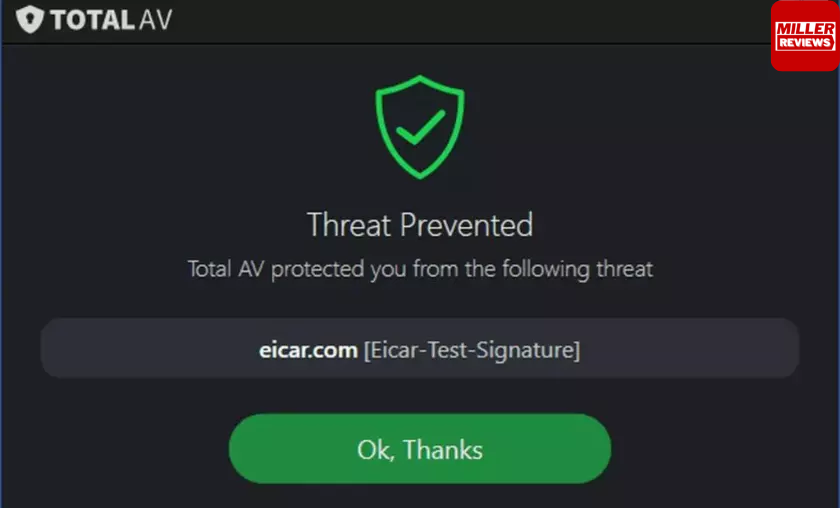
In the realm of real-time protection, TotalAV grants you the power to customize its behavior through the settings. A remarkable feature is the ability to instruct this robust security tool on how to handle malware detections. You hold the reins, my friend. You can either command TotalAV to gracefully quarantine the infected file, enabling you to personally inspect and remove it at your convenience, or you can opt for the swifter approach of immediate deletion. The choice is yours, as TotalAV bends to your will, ensuring a seamless and tailored defense against the threats that may come your way.
Smart Scan
When it comes to the inner workings of antivirus software, malware scanning takes center stage. Yet, TotalAV takes a leap beyond the conventional scans performed by most antivirus programs with its cutting-edge Smart Scan. This remarkable feature goes above and beyond mere malware detection. It delves into key areas, providing us with an opportunity to optimize our machine’s performance.
Not only does it uncover lurking malware, but it also takes a keen eye on programs granted automatic start-up privileges. This ingenious feature empowers us to identify and eliminate any unnecessary elements, consequently enhancing our start-up times. TotalAV’s dedication to comprehensive scanning and optimization truly sets it apart, allowing us to elevate our digital experience to unprecedented levels.
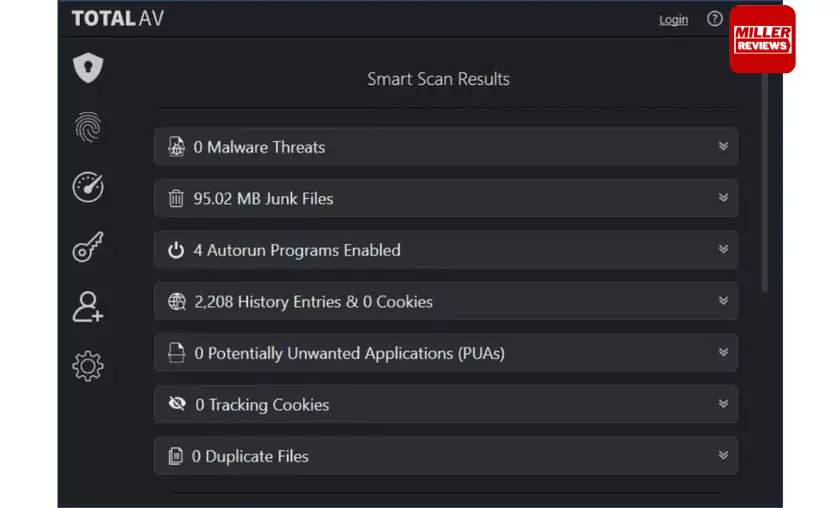
One of the standout features offered by Smart Scan is the ability to establish automated scan schedules tailored to our preferences. The flexibility it provides is truly remarkable. We have the freedom to set the shortest duration between scans to a weekly interval, ensuring regular check-ups on our system’s security. On the other hand, for those seeking a more relaxed approach, we can opt for the longest duration, with monthly scans.
However, as advocates of proactive protection, we strongly recommend scheduling a comprehensive system scan at least once a week. This proactive measure guarantees that potential threats are promptly identified and neutralized, giving us peace of mind and a robust shield against any lurking dangers. With Smart Scan’s versatile and customizable scheduling capabilities, we can effortlessly maintain the security of our digital realm, one scan at a time.
Quarantine
Allow me to shed light on the intriguing workings of TotalAV’s file quarantine feature. When a file falls prey to the clutches of malware, TotalAV swiftly takes action, isolating it within a protective quarantine to prevent the spread of infection. This process involves removing the afflicted file from its original location and securely placing it within a clandestine folder, inaccessible to both you and other programs.
Furthermore, TotalAV makes vital modifications to the infected file, rendering it unable to execute. This proactive approach effectively halts the malware in its tracks, thwarting any attempts at further propagation or execution.
Now, here’s the catch: accessing the quarantined files is exclusively possible through the TotalAV application itself. Even then, your options are limited to two courses of action—restoration or permanent deletion. Opting for restoration sends the file back to its initial location, effectively returning it to its former state.
However, it’s crucial to exercise caution and restore only those files you are absolutely certain are free from infection. On the flip side, choosing permanent deletion eradicates the file completely from your system, offering the sole means of ensuring the total eradication of malware.
Expert’s Tip: when in doubt about whether to restore or remove a file, leaving it in quarantine poses no risk to your computer. By confining the file within the quarantine, it remains neutralized, unable to inflict any harm. TotalAV’s meticulous file quarantine feature grants you the power to strike the delicate balance between security and informed decision-making, shielding your computer with utmost vigilance.
WebShield
Regrettably, malware’s lurking grounds extend beyond your local files and folders. Some insidious strains take up residence on deceitful websites, eagerly awaiting unsuspecting visitors. These malevolent websites have the power to pilfer your personal information, exploiting vulnerabilities such as your browser’s auto-fill feature.
The consequences of having your personal information stolen can be dire, leading to potential identity theft. Thus, maintaining unwavering vigilance when it comes to the websites you visit is of paramount importance.
Fortunately, TotalAV comes to the rescue with its WebShield feature, serving as your trusty guardian against such treacherous sites. By default, WebShield doesn’t outright block suspicious websites but rather alerts you when a visited website boasts a low trust rating. It provides you with valuable information to make informed decisions about your online ventures. However, the power lies in your hands.
Within the settings, you possess the ability to configure WebShield to automatically block these low-trust websites, adding an extra layer of protection to your digital journey. TotalAV empowers you to navigate the vast online realm with confidence and peace of mind, shielded from the clutches of malicious websites.
Virtual Private Network
In addition to the formidable malware protection offered by our Total Security subscription, we were pleasantly surprised to discover that it also provided us with top-notch privacy protection through the inclusion of a virtual private network (VPN). As we extensively discuss in our comprehensive VPN guide, a VPN serves as a powerful software tool that erects a virtual encrypted tunnel between your computer and the vast expanse of the internet.
Within this secure tunnel, all of your internet traffic is encapsulated, rendering it impervious to prying eyes. Not even your internet service provider can decipher your online activities. Furthermore, a VPN allows you to cloak your IP address, which is a crucial aspect as unpleasant consequences can ensue when someone gains access to it. Thus, a VPN stands as an indispensable digital security tool, ensuring your online activities remain private, secure, and shielded from any potential threats.
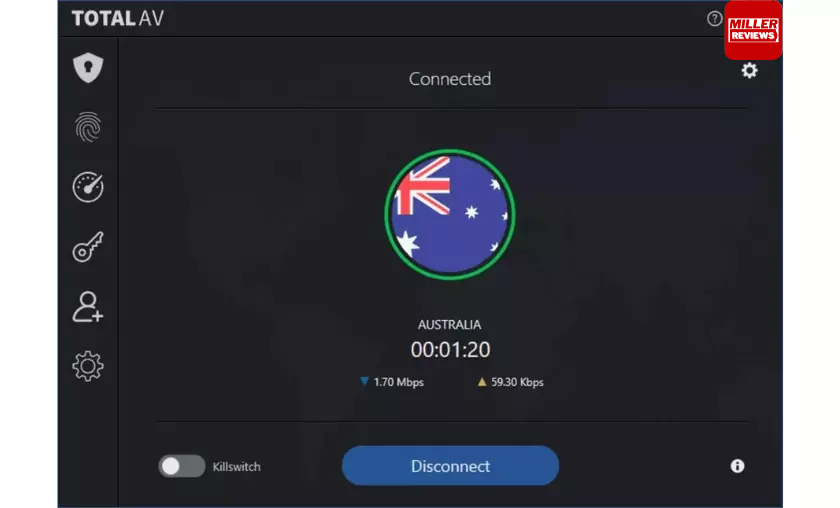
While TotalAV’s VPN may not offer the extensive range of features found in our top-rated VPNs, it serves as a valuable addition to their antivirus software. The VPN boasts three key attributes. Firstly, it grants access to servers across 39 different countries, predominantly in Europe. Secondly, it includes a kill switch feature that safeguards against sudden VPN disconnections by halting internet traffic, ensuring your browsing data remains within the secure VPN tunnel. Lastly, it supports two widely-used VPN protocols: IKEv2 and OpenVPN, which are commonly employed by leading VPN providers in our list. Overall, TotalAV’s VPN may not be as feature-rich, but it complements their antivirus software effectively.
Password Vault
TotalAV goes above and beyond in safeguarding your privacy with its innovative feature, the Password Vault. This encrypted digital vault serves as a secure repository for storing your passwords. To utilize this feature, you begin by creating a master key password, striking a balance between something easy to remember yet challenging to guess, as it will be required for accessing your stored passwords. What impressed us further was TotalAV’s offer to import our existing 300-plus login credentials from Chrome, or alternatively, the option to manually input them.
We also installed the TotalAV Password Vault Assistant extension on Chrome, enabling us to use TotalAV as a source for convenient auto-fill. Notably, the Password Vault stands out from Chrome’s auto-fill function due to its robust encryption, providing an additional layer of protection against unauthorized access to our valuable accounts.
On-the-Go Total Security
While we were thoroughly impressed with the TotalAV app on our Windows desktop, it’s essential to recognize that malware protection shouldn’t be limited to computers alone. Startling studies reveal that the number of new Android malware exceeds a staggering 400,000 per month, highlighting the increasing destructiveness of these threats. A recent case even involved malware capable of factory resetting its victims’ phones, underscoring the need for robust protection.
Thankfully, TotalAV goes the extra mile by extending its malware protection to mobile devices, encompassing both Android and iOS platforms. While iOS devices generally require less virus protection compared to their Android counterparts, it never hurts to install antivirus apps for added security. Notably, the mobile app versions of TotalAV deliver the same level of comprehensive virus protection as their desktop counterparts, ensuring your mobile devices remain safeguarded from evolving threats.
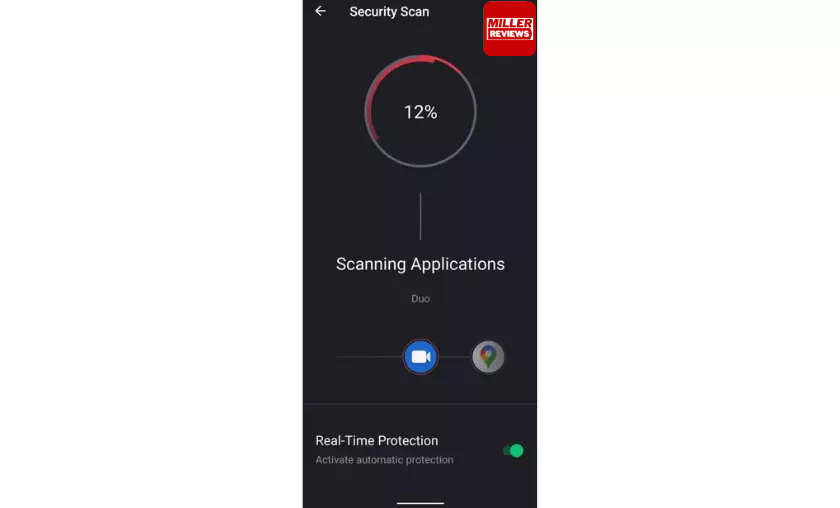
The TotalAV mobile apps maintain the same high level of functionality found in the desktop version, ensuring a comprehensive protection experience. With features like real-time protection, manual and scheduled scans, virtual private network (VPN), and WebShield, users can rest assured that their mobile devices are shielded from emerging threats. While the ability to access stored passwords is unavailable in the mobile app, this is the only notable feature missing.
However, TotalAV compensates with an impressive app lock feature exclusive to the TotalAV Android app. This functionality allows users to set a pattern or PIN code to secure their private apps, safeguarding them from prying eyes. Not only does this feature prevent unauthorized access to your private apps, but it also serves as a valuable defense in case of loss or theft, ensuring that your files and data remain inaccessible to others. We highly recommend utilizing the app lock feature for apps such as:
- Notes
- Photos
- File Explorer
- Mobile banking/financial apps
- Apps that may contain personal or payment information
Performance
While the array of features is undoubtedly important, it would be a disservice not to thoroughly assess TotalAV’s malware detection capabilities. Can it effectively and consistently identify various types of malware? And how thorough is its search for potential threats? These questions prompted us to conduct a comprehensive virus detection test, leaving no stone unturned.
EICAR Virus Detection Test
To thoroughly evaluate TotalAV’s performance, we conducted a rigorous test using an anti-malware test file provided by the European Institute for Computer Antivirus Research (EICAR). This test file, while harmless, contains a code string that simulates the characteristics of a computer virus when executed. Our aim was to assess TotalAV’s ability to detect the test file, particularly when concealed within archives.
In the initial test, we downloaded the malware test file itself, which was not hidden. As expected, TotalAV promptly detected the file, earning it one point out of the three criteria.
The second test posed a greater challenge as the malware test file was concealed within a .zip archive, requiring antivirus software to exhibit thoroughness in detection. Regrettably, TotalAV’s real-time protection did not activate, allowing us to download the archive and extract its contents without obstruction. However, when we manually scanned the .zip file, TotalAV successfully flagged it as a potential threat. Therefore, for this test, we awarded TotalAV half a point.
While TotalAV demonstrated effectiveness in detecting the malware test file itself, the partial performance in handling concealed archives indicates room for improvement. This test allowed us to gain valuable insights into TotalAV’s detection capabilities.
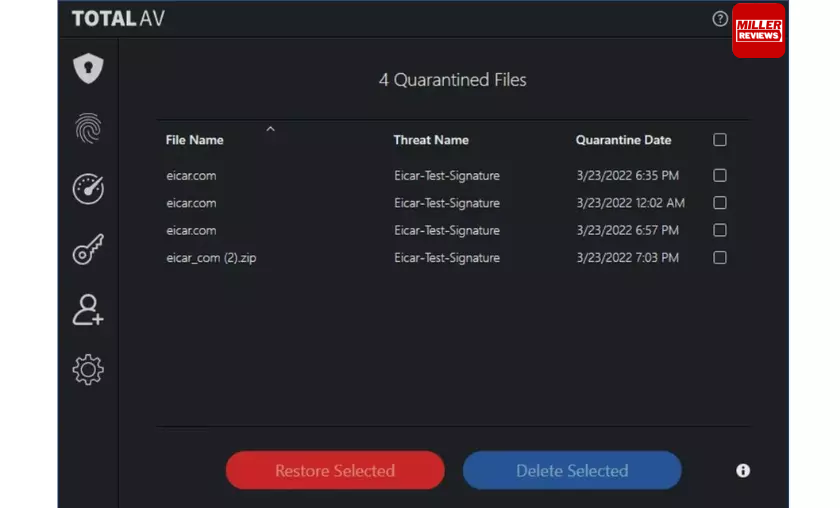
In the final test, we delved even deeper by hiding the malware test file within a nested .zip archive. Inside this archive was another .zip folder containing the test file. Similar to the second test, TotalAV did not prevent us from downloading or extracting the archived folders. It only detected the presence of the malware test file when we manually scanned the archive, earning it another half point.
TotalAV scored two points out of three in our evaluation. While this is a decent performance, it falls short of greatness. Notably, TotalAV’s real-time protection failed to flag the archived folders containing the malware test file. This suggests that if an infected file were to be concealed within a .zip folder, it could potentially go unnoticed. This underscores the significance of scheduling full system scans at least once a week, ensuring thorough detection and protection.
AV-Test Score
When evaluating TotalAV’s ability to detect various forms of malware, we turned to the trusted independent tests conducted by AV-Test. AV-Test, an esteemed cybersecurity institute, assesses antivirus software based on their effectiveness in identifying different types of malware. Here’s a summary of the results:
- Windows: TotalAV’s Windows antivirus exhibited an impressive detection rate of 99.9 percent among the tested 18,870 malware samples. It also demonstrated a strong performance in detecting zero-day malware attacks, with a detection rate of 98.5 percent out of the 330 samples.
- Android: TotalAV’s Android antivirus showcased excellent capabilities by detecting all 2,964 prevalent malware samples discovered within a four-week period before the test. Moreover, it achieved a detection rate of 99.9 percent for the 2,896 newest Android malware samples.
- Mac: On the Mac platform, TotalAV’s antivirus performed commendably, detecting 99.2 percent of the 794 most prevalent malware samples discovered within four weeks before the test.
These results indicate that TotalAV boasts effective malware detection across different platforms. It particularly shines in detecting Windows and Android malware, making it a strong recommendation for users operating these systems. With its reliable track record, TotalAV provides robust protection against a wide range of malware threats.
Customer Service
In assessing TotalAV’s overall package, it’s crucial to consider their customer service and how they prioritize assisting users in need. When it comes to antivirus software, which can often be complex, reliable customer support becomes paramount.
TotalAV ensures that customers have access to assistance around the clock, 24 hours a day, seven days a week, through both phone and email channels. For urgent concerns, we recommend reaching out via the support hotline for immediate assistance. While email support is available at all times, it’s important to note that responses may take 48 to 72 hours.
Alternatively, TotalAV’s website offers a wealth of helpful resources, including support articles, a comprehensive knowledge base, and FAQs. These materials are highly detailed and cover a wide range of topics, addressing everything from software setup and troubleshooting to account management and billing. TotalAV’s commitment to informative and accessible customer support ensures that users can rely on timely assistance whenever they require it.
Pricing
Now, let’s delve into the cost aspect of TotalAV. In our case, we opted for the Total Security plan, which represents the highest-priced subscription option. Initially, we paid $59 for a full year of comprehensive protection. It’s important to note that the subscription renews automatically each year, unless cancelled, at a price of $149. While the initial cost provides value for a year of safeguarding your devices, it’s essential to be aware of the recurring fee for subsequent years. Understanding the pricing structure ensures that you can make an informed decision about the long-term investment in TotalAV’s services.
FYI: Is it a bait-and-switch tactic? Not quite. It’s important to recognize that many antivirus companies offer introductory pricing as a way to allow users to try out their products at lower costs. This approach allows customers to experience the software firsthand before committing to higher regular rates.
TotalAV’s Subscriptions
| Pricing and features | Free | Antivirus Pro | Internet Security | Total Security |
|---|---|---|---|---|
| First-year price | $0 | $29 | $39 | $59 |
| Yearly renewal price | $0 | $99 | $119 | $149 |
| Real-time protection | ❌ | ✔️ | ✔️ | ✔️ |
| Smart Scan | ✔️ | ✔️ | ✔️ | ✔️ |
| System tune-up | ❌ | ✔️ | ✔️ | ✔️ |
| Browser manager and cleaner | ❌ | ✔️ | ✔️ | ✔️ |
| VPN | ❌ | ❌ | ✔️ | ✔️ |
| Ad blocker | ❌ | ❌ | ❌ | ✔️ |
| Password Vault | ❌ | ❌ | ❌ | ✔️ |
| Number of devices covered | 1 | 3 | 5 | 6 |
Pros
- A free-to-use version is available
- Real-time threat protection
- Comes with password manager, VPN, and performance booster
Cons
- Prices increase after the first year
- No firewall
- Service tries to upsell customers even after purchasing
Conclusion
Your digital life requires reliable antivirus software, but remember that there’s no one-size-fits-all solution. TotalAV can be a great choice if you’re looking for a free antivirus option. Although it may not offer the same level of protection as the paid subscriptions, it serves as an excellent anti-malware tool. By scheduling regular device scans, you can effectively utilize its capabilities. If you opt for a paid subscription, TotalAV becomes a comprehensive multi-use digital security product, offering antivirus protection, a virtual private network (VPN), a password manager, and a device optimizer.
Additionally, their customer support is reliable and available 24/7 via phone. However, if you’re looking for affordable, long-term antivirus protection, TotalAV’s pricing structure may not be the best fit as prices triple after the first year. Furthermore, while TotalAV provides effective protection against malware, it may not offer perfect real-time protection as it didn’t demonstrate 100 percent detection in our comprehensive testing.
Another drawback is the absence of a firewall, which plays a crucial role in preventing malware spread on a local network level. If TotalAV aligns with your needs and preferences, it offers a solid antivirus solution at a good value. However, if you’re seeking more options or specific features, we recommend exploring our comprehensive antivirus guide, which covers key factors to consider when shopping for antivirus software.
Is TotalAV a scam?
TotalAV is not a fraudulent product; it is a genuine antivirus software developed by Protected, a reputable international cybersecurity company. Our research indicates that claims of TotalAV being a scam have originated from users who were taken aback by the higher renewal rates following the first year. It is important to note that TotalAV transparently displays these renewal rates on their website. Moreover, it is worth mentioning that providing discounted introductory prices is a customary strategy employed by antivirus companies.
Is the TotalAV free antivirus safe to use?
Indeed, it is true. While the free version may not provide the same level of comprehensive protection as the paid version, it is still capable of effectively detecting and removing malware.
Does TotalAV have family plans?
Although TotalAV does not specifically provide family plans, there is an alternative approach. When you acquire a subscription, your family members have the option to create individual accounts, which can then be added to your subscription. It is important to note that the devices belonging to your family members will still be counted towards the device limit imposed by your subscription.
Can TotalAV protect me from ransomware attacks?
TotalAV is equipped to safeguard you against ransomware attacks. AV-Test, a reputable security testing organization, reported that the TotalAV Windows application successfully detected 98.5 percent of zero-day malware attacks in December 2021. It is worth noting that zero-day malware attacks often serve as common pathways for ransomware infiltration.
For More amazing articles related to Antivirus Check out our website Over Here
To Read more similar articles click here
Thanks for visiting our Website. If you appreciate our work, kindly show us some support in our comments section 🙂