If you search for hosting options for your WordPress website, you will likely encounter two prominent names: WP Engine and SiteGround. These companies have established exceptional track records in delivering top-notch WordPress-focused hosting services. But the question remains: which one reigns supreme?
To provide an informed answer, this comparison will delve into their features, value for money (here’s a link to WP Engine’s pricing and one for SiteGround’s pricing), and user experience. Additionally, I’ll conduct performance tests to determine which host offers the swiftest loading times and minimal downtime.
Since its inception in 2010, WP Engine has emerged as a significant player in the premium managed WordPress hosting arena (here’s an in-depth WP Engine Review), earning a well-deserved reputation as a specialist in this domain. SiteGround, on the other hand (here’s an in-depth SiteGround Review), has been providing general-purpose hosting packages since its establishment in 2004, subsequently expanding its repertoire to include managed WordPress hosting—the service we’re examining today.
Which option is superior for WordPress? Let’s kick things off and find out…
Table of Contents
SiteGround vs WP Engine Comparison
As mentioned, WP Engine and SiteGround have firmly established themselves within WordPress hosting.
WP Engine stands out as a dedicated managed WordPress hosting company, leaving no room for doubt. On the other hand, SiteGround, although initially regarded as a shared or general-purpose hosting provider, has evolved. It now harnesses the formidable power of the Google Cloud Platform as part of its infrastructure. This, combined with the fact that SiteGround now offers a comprehensive range of features that align with the expectations of a “traditional” managed WordPress host, positions it as a viable contender in the managed WordPress hosting arena. In essence, SiteGround provides a service on par with WP Engine.
However, one notable distinction between WP Engine and SiteGround is their pricing strategies. Therefore, let’s commence this comparison by taking a quick glimpse at the available plans offered by both hosting providers.
SiteGround vs WP Engine Pricing
SiteGround, known for its affordable shared hosting solutions, initially catered to a broader audience before introducing its exclusive WordPress-only plans (you can find SiteGround’s official pricing page here). As a result, its pricing falls somewhere between budget-friendly shared hosting and premium-managed WordPress hosting.
In contrast, WP Engine entered the market as a distinguished provider of premium managed WordPress hosting (you can find WP Engine’s official pricing page here). Since its inception, WP Engine’s plan prices have consistently exceeded those of traditional shared hosting, reflecting its commitment to delivering top-tier services.
SITEGROUND PLANS PRICING
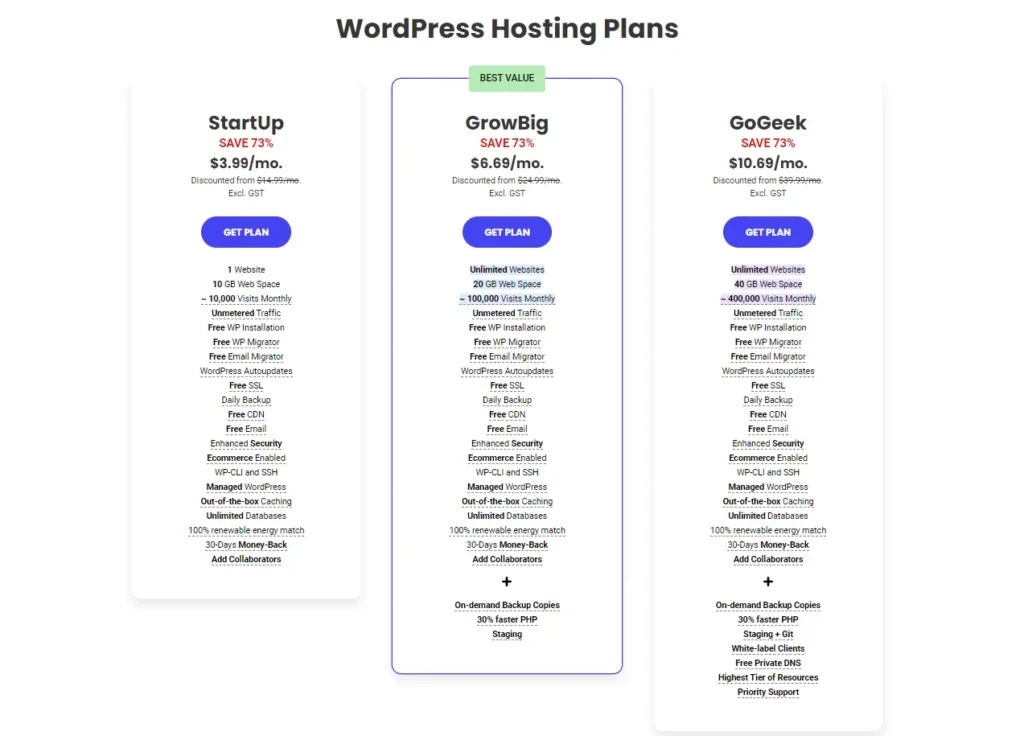
SiteGround offers a selection of three hosting plans that are specifically tailored for WordPress users:
- StartUp: This plan starts at an affordable rate of $3.99 per month and includes hosting for one website and 10 GB of storage capacity. It is suitable for websites expecting approximately 10,000 monthly visits.
- GrowBig: For a slightly higher price, starting from $6.69 per month, the GrowBig plan provides the advantage of hosting unlimited websites. With 20 GB of storage, it can accommodate websites anticipating around 100,000 monthly visits.
- GoGeek: The GoGeek plan, starting from $10.69 per month, offers to host an unlimited number of websites and grants 40 GB of storage space. This plan accommodates websites with an estimated monthly visit count of approximately 400,000.
Please note that the prices mentioned here were the most attractive deals from SiteGround at the time of writing. It’s important to remember that these prices apply only for your initial invoice, which must be a minimum of one year. Once this initial period concludes, the regular prices will come into effect.
The regular prices vary based on the time you pay upfront when renewing your plan. It’s worth noting that these regular prices can reach as high as $19.99, $29.99, and $44.99 for the StartUp, GrowBig, and GoGeek plans, respectively. Considering this, it is prudent to factor in these prices when deciding which SiteGround plan fits your budget.
Unlike WP Engine, SiteGround’s plans offer unrestricted traffic or bandwidth. The monthly visit numbers mentioned earlier serve as recommendations regarding the capacity each plan can handle rather than a strict limit.
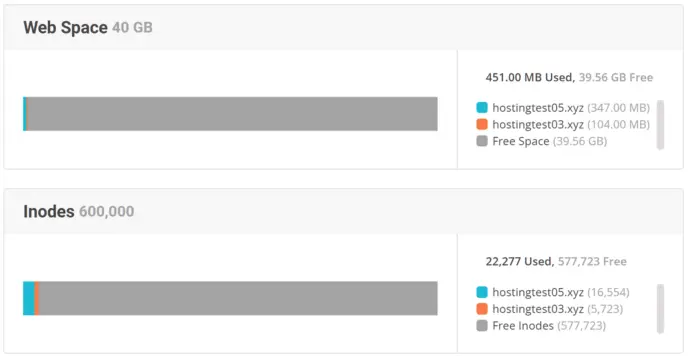
Nevertheless, it’s important to note that SiteGround does impose certain limitations, including restrictions on CPU seconds, memory allocation, and inode usage. The extent of these resources available depends on your specific SiteGround plan.
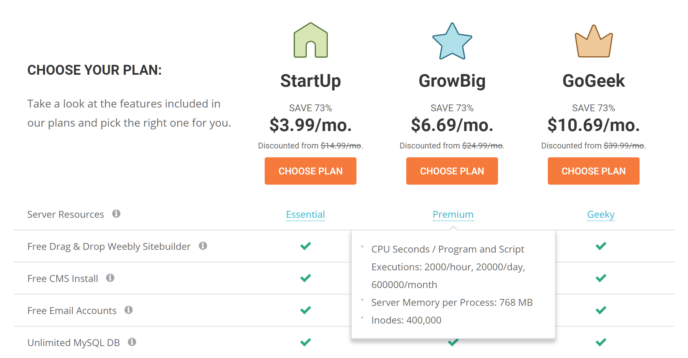
These varying allowances have a direct impact on the performance of your website. By opting for a higher-priced SiteGround plan, your website will be capable of handling increased traffic and exhibit improved loading speeds and superior performance, especially during periods of high user load. This fact is corroborated by the speed tests conducted in our comprehensive SiteGround review.
If your website surpasses the allocated resources, SiteGround may prompt you to address the issue or consider upgrading to a more robust plan. This proactive measure ensures that access to your website remains unhindered.
Furthermore, if your website outgrows the top-tier GoGeek WordPress plan, SiteGround offers an alternative solution in cloud hosting services. This option presents itself as a potentially more suitable choice for accommodating your site’s growth and evolving needs.
WP ENGINE PLANS PRICING
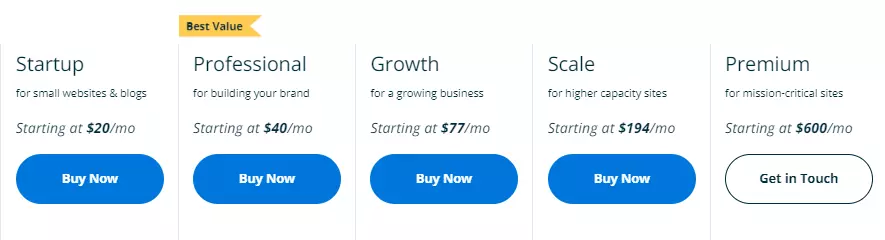
WP Engine has carefully crafted four managed WordPress hosting plans specifically tailored for small to medium-sized businesses:
- Startup: For a monthly fee starting from $20, this plan provides hosting for one website, offering 10 GB of storage capacity, accommodating up to 25,000 monthly visits, and granting 50 GB of bandwidth.
- Professional: With a starting price of $40 per month, the Professional plan enables hosting up to three websites. It offers 15 GB of storage, supports approximately 75,000 monthly visits, and provides 125 GB of bandwidth.
- Growth: Starting from $77 per month, the Growth plan is designed for businesses with larger requirements. It allows hosting for up to ten websites, provides 20 GB of storage, accommodates around 100,000 monthly visits, and offers 200 GB of bandwidth.
- Scale: The Scale plan, priced from $194 per month, is tailored for businesses with significant demands. It allows hosting for up to 30 websites, offers 50 GB of storage capacity, supports approximately 400,000 monthly visits, and provides 500 GB of bandwidth.
- Premium: Starting from $600 per month
These prices are applicable when opting for an annual payment structure. If you prefer to pay every month, the prices may be slightly higher. It’s important to note that, unlike SiteGround, no specific discounts were offered for new customers at the time of writing.

If your requirements surpass the capabilities of the Scale plan, WP Engine offers the flexibility to create a custom plan tailored to your specific needs. Additionally, WP Engine extends its services beyond standard managed WordPress hosting, providing specialized solutions such as eCommerce, enterprise, and headless WordPress hosting.
Unlike the SiteGround plans, the WP Engine strives to deliver consistent performance levels regarding site speed and the ability to handle heavy loads.
Furthermore, there are a few other differentiating factors among the WP Engine plans. For instance, the means of contacting support varies (with chat-only support available for the Startup plan).
Both hosting providers offer money-back guarantees, enabling you to test their services without any financial risk.
WHAT HAPPENS IF YOU GO OVER YOUR LIMITS?
If your website exceeds the allocated visitor limit set by your WP Engine plan, overage fees will be applied. These fees are subject to variation based on your chosen plan, with prices starting at $1 per thousand additional monthly visitors.
WP Engine’s approach ensures that, although you may incur additional hosting costs when your website experiences a surge in traffic beyond the plan’s limits, your access to the site will not be restricted. This flexibility is particularly beneficial if your website goes viral, allowing you to fully leverage the increased traffic while being willing to bear the associated expenses.
On the other hand, SiteGround does not impose overage fees. However, as previously mentioned, excessive resource usage may limit your site’s access. Consequently, while you won’t face elevated hosting charges if your website unexpectedly gains popularity, there is a risk that your site may not remain online to fully capitalize on the extra exposure.
Both approaches have advantages and disadvantages, so it ultimately comes down to your preference in deciding which one aligns better with your needs and priorities.
BEST VALUE?
Considering the special prices or introductory rates listed above for SiteGround, it appears to be the more cost-effective option between the two hosting providers.
However, it’s crucial to factor in the regular prices that will apply upon renewing your initial contract, as this is where SiteGround’s affordability starts to diminish. Despite this, SiteGround still offers greater value for your investment than WP Engine in terms of hosting multiple sites on your account, storage capacity, and the added advantage of unlimited bandwidth or data transfer.
Verdict: SiteGround emerges as the winner due to its lower cost than WP Engine while maintaining comparable features and functionality.
Nonetheless, there are other noteworthy distinctions between these two hosts beyond pricing and allowances. The remaining sections of this comparison will delve into these differences, covering aspects such as performance, features, and user experience.
SiteGround vs WP Engine Features
Now that we have established the pricing of these hosting providers let’s delve into what you can expect in terms of value for your investment, beginning with examining their performance.
LOAD TIMES AND PERFORMANCE
One compelling advantage of opting for a premium hosting provider like SiteGround or WP Engine, as opposed to cheaper shared hosting, is the potential for faster website loading speeds with these services.
To assess the relative speed performance and provide insight into the expected load times offered by SiteGround and WP Engine, I conducted a series of tests using the reliable Pingdom service. By comparing the results, we can ascertain which host emerges as the frontrunner regarding speed and efficiency.
ABOUT THE PINGDOM LOAD TIME TESTS
To ensure comprehensive testing, I established two WordPress sites on SiteGround and two on WP Engine for our performance evaluation. Each hosting provider had one site utilizing a lightweight theme, while the other employed a heavyweight theme. This approach allows us to present results that reflect the potential site speed based on the theme type or the specific website style you intend to develop.
Throughout the assessment, Pingdom diligently monitored the speed of these sites for seven days, recording their load times every 30 minutes to generate an average load time.
The Pingdom testing location nearest to each site’s hosting location was selected for the tests to optimize proximity. Both hosts had their caching, Content Delivery Network (CDN), and optimization features enabled, with no additional measures taken to enhance the performance of the test sites. It’s worth noting that employing third-party caching plugins or other tools may yield even better results in practice.
Without further ado, let’s delve into the results of our performance analysis.
SITEGROUND VS WP ENGINE LIGHTWEIGHT THEME LOAD TIME TEST RESULTS
To evaluate the loading speed of a lightweight website hosted by SiteGround and WP Engine, I constructed a site utilizing the widely-used and free Twenty Twenty-One WordPress theme. Each host created a basic page consisting of text and an image, which served as the focal point for monitoring the load time using Pingdom.
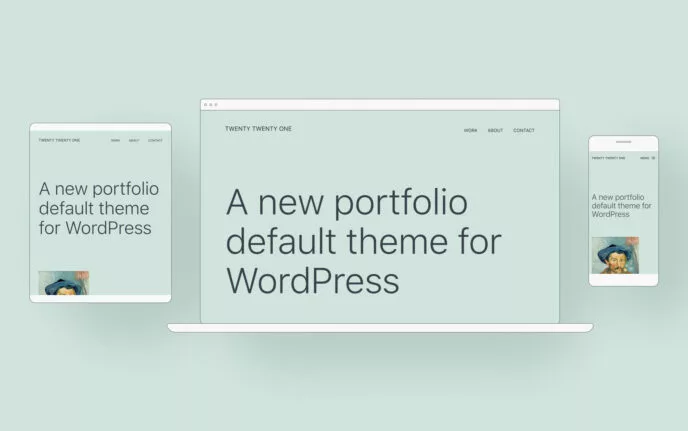
SITEGROUND LIGHTWEIGHT THEME LOAD TIME TEST RESULTS

WP ENGINE LIGHTWEIGHT THEME LOAD TIME TEST RESULTS

As observed, the website hosted by WP Engine, employing a lightweight theme, exhibited a slightly faster load time of 81 milliseconds compared to the identical site configuration hosted by SiteGround. Now, let’s focus on the results obtained from the test sites utilizing a heavyweight theme.
SITEGROUND VS WP ENGINE HEAVYWEIGHT THEME LOAD TIME TEST RESULTS
f your intention involves utilizing a feature-rich theme, such as the renowned multipurpose Avada theme, or constructing a resource-intensive website, the load times observed in the performance analysis of my test sites using the Avada theme’s Digital Agency demo will prove valuable.
I installed the Avada theme and imported the Digital Agency demo content to conduct the heavyweight theme tests. Subsequently, Pingdom was configured to diligently monitor the speed of the homepages of these sites over seven days.

SITEGROUND HEAVYWEIGHT THEME LOAD TIME TEST RESULTS

WP ENGINE HEAVYWEIGHT THEME LOAD TIME TEST RESULTS

Based on the Pingdom results obtained from this test, WP Engine emerges as the preferable choice for individuals seeking to create a feature-rich WordPress website, as it boasts a remarkable advantage of 403 milliseconds in load time compared to SiteGround.
WP ENGINE VS SITEGROUND LOAD TIME TEST RESULTS SUMMARY
Let’s take a moment to summarize the load times recorded by Pingdom for a quick overview:
- SiteGround Lightweight Theme Test: 349 milliseconds.
- WP Engine Lightweight Theme Test: 268 milliseconds.
- SiteGround Heavyweight Theme Test: 1.22 seconds/1220 milliseconds.
- WP Engine Heavyweight Theme Test: 817 milliseconds.
Verdict: After carefully considering these results, WP Engine emerges as the winner, showcasing consistently faster load times than SiteGround, whether you opt for a lightweight or a feature-rich heavyweight website.
While WP Engine outperformed SiteGround in speed in these tests, it’s important to note that both hosts exhibited commendable performance, with relatively minor differences, particularly when utilizing a lightweight theme. As a result, it’s worth exploring both options and assessing their respective features to determine which aligns better with your specific requirements.
This holds, especially if your website does not resemble the resource-intensive heavyweight demos in themes like Avada. Additionally, considering the notable disparity in pricing, considering your budgetary considerations, it’s essential to evaluate the features offered by both hosts before hastily opting for the faster WP Engine.
Now that we have assessed the speed of these hosts let’s delve into their features to uncover further distinctions between WP Engine and SiteGround.
WORDPRESS THEMES
The WP Engine plans to offer an added advantage with access to ten premium WordPress themes from StudioPress. These top-notch themes are versatile and cater to various website types, potentially saving you the expense of purchasing a premium theme, which typically costs around $60 or more.
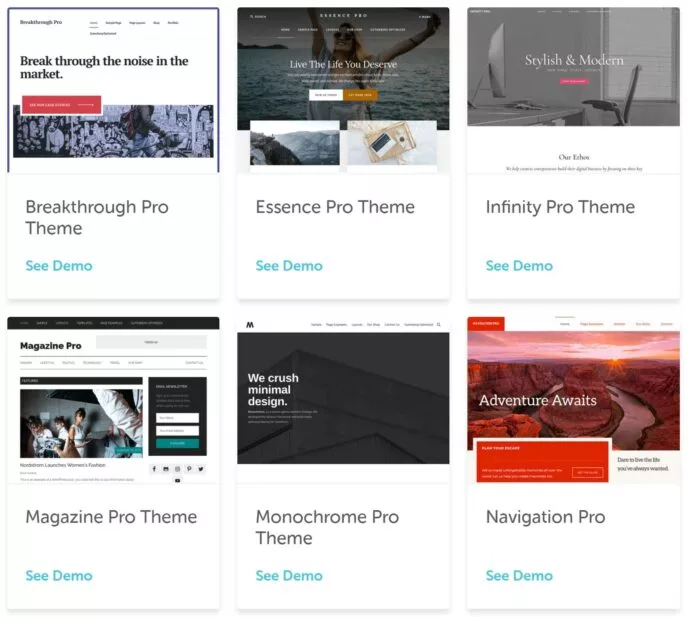
In contrast, SiteGround does not provide access to premium themes as part of its plans.
Verdict: WP Engine takes the lead by including StudioPress themes, greatly enhancing its service offering.
UPTIME
During my seven-day monitoring period with Pingdom, both hosts, WP Engine and SiteGround, achieved 100 percent uptime.
WP Engine guarantees 99.95% service availability, slightly surpassing SiteGround’s guarantee of 99.9%.
Verdict: WP Engine takes the lead with a slightly stronger uptime guarantee.
USER EXPERIENCE
Thanks to their specialized plans, WP Engine and SiteGround make it incredibly convenient to begin hosting WordPress websites.
After signing up with either host, you can effortlessly create a new WordPress website with just a few clicks. Both hosts offer the choice of starting with a clean installation of WordPress, and they provide user-friendly wizards and setup tools to guide you through the essential steps required to prepare your site for launch.
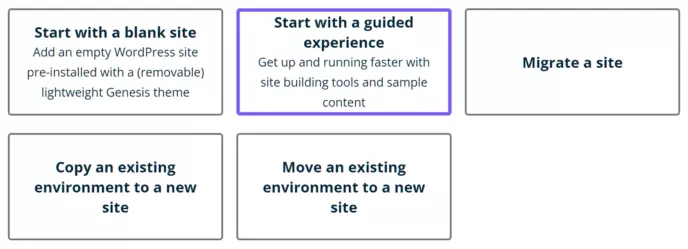
Although both hosts excel in user-friendliness and streamlining the process of launching a new WordPress website, I discovered that WP Engine offers a more intuitive and hands-off experience than SiteGround. WP Engine impressively enables essential features like caching and SSL by default, saving you the hassle of manual configuration.
On the other hand, SiteGround requires some manual setup through the control panel to activate certain optimization and security features. While it doesn’t entail significant additional effort to set up a site with SiteGround, WP Engine earns my recommendation if you prioritize the simplest and fastest path to launch.
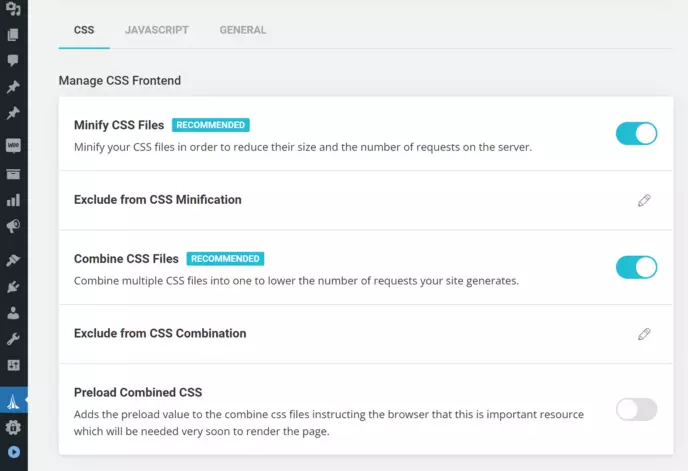
Moreover, SiteGround offers a broader range of choices when optimizing your website, granting you control over caching features and compression methods. While having more options is typically beneficial, it does require a slightly more proactive approach to configuring your site’s optimization.
Due to the available options, it’s not a matter of simply enabling everything, as certain settings like browser-specific caching and JavaScript file combination may not be optimal for your specific website configuration.
Verdict: Considering all these factors, WP Engine emerges as the winner, making it simpler and faster to launch a well-optimized website than SiteGround. However, it’s important to note that getting a new site online with SiteGround is by no means challenging, and most of the additional steps involved only need to be done once.
DOMAINS AND SSL CERTIFICATES
Unlike some cheaper shared hosts, SiteGround or WP Engine includes a free domain registration when you sign up. While SiteGround offers a domain registration service, its prices may lead you to consider purchasing a domain elsewhere.
However, both hosts offer seamless domain pointing, making connecting your domain name to your website effortless. Their support staff is available 24/7 via live chat if you require assistance during the process.
Furthermore, SiteGround and WP Engine allow you to apply an SSL certificate to your domain and website without additional cost. You can encrypt the communication between your site and visitors with just a few clicks.
Verdict: It’s a draw regarding domain registration, as neither host offers it for free, but both excel in providing user-friendly SSL certificate integration.
MANAGED WORDPRESS UPDATES
When managed WordPress hosting initially emerged, one of its major advantages was the automatic updating of WordPress software, plugins, and themes. This time-saving feature contributes to the overall security of your site.
However, as the hosting landscape evolved, this capability became more commonplace among hosts, including inexpensive shared hosting providers. Moreover, automatic updates have become an integral part of the WordPress platform.
To set itself apart from the competition, WP Engine has taken automatic updates to the next level by introducing additional functionality to enhance its reliability.
With the introduction of their Smart Plugin Manager tool, your plugins receive automatic updates, and visual regression testing is also employed to ensure that the update doesn’t cause any issues. If a problem is detected, the tool swiftly reverts to a backup taken before the update. The WP Engine support team is promptly notified and immediately begins working on resolving the issue.
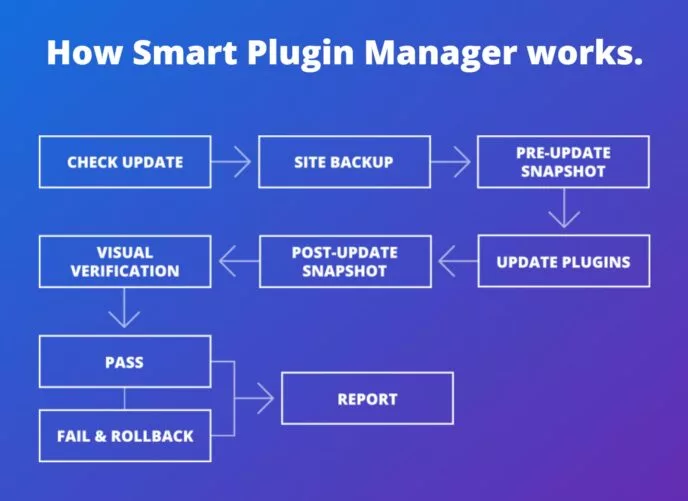
The only drawback to this service is that it is an additional paid feature, separate from the WP Engine hosting plans. It’s important to note that if you choose not to subscribe to the Smart Plugin Manager add-on, WP Engine will not automatically update your plugins for you. However, you can still rely on the inherent capabilities of WordPress itself to handle these updates. It’s worth mentioning that the WP Engine plans do include automatic updates for the WordPress software, accompanied by some testing.
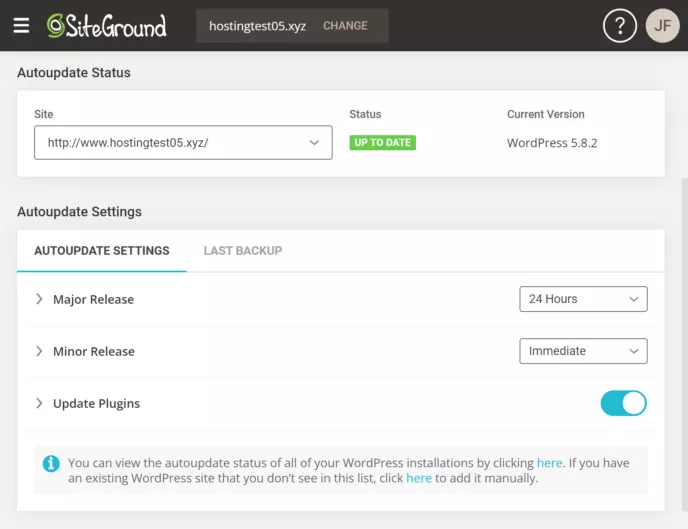
Automatic updates can be enabled on all SiteGround plans, providing a convenient feature. However, unlike WP Engine’s Smart Plugin Manager, SiteGround lacks testing or comparable functionality. SiteGround does create automatic backups before applying updates, allowing you to revert to a previous state if any issues arise.
Verdict: SiteGround takes the lead by offering more automatic updates within its plans. Nevertheless, if you opt for the WP Engine Smart Plugin Manager, you may find it to be a valuable tool.
MANAGED WORDPRESS BACKUPS
One of the key advantages of managed WordPress hosting is the automated backup feature provided for your website.
Thankfully, both SiteGround and WP Engine offer daily backups of your site. Additionally, you have the flexibility to create backups on demand, except for the SiteGround StartUp plan. On other SiteGround plans, you can have up to five on-demand backups at a time.
Regarding restoring backup files, SiteGround allows you to restore the entire backup, individual files, or just the database. WP Engine, however, enables you to restore files with or without the database, but not the database alone.
Verdict: WP Engine comes out on top as you can manually create backups across all of its plans, providing additional control and flexibility.
SUPPORT
Unlike many inexpensive WordPress hosts, WP Engine and SiteGround offer highly responsive and helpful support teams.
Although there have been some claims that SiteGround’s support has declined in quality, my personal experience showed no such signs. I connected with a support representative swiftly through live chat, and they promptly provided helpful responses. This was a notable improvement compared to my research on the Bluehost vs GoDaddy hosting comparison, where I encountered delays and less satisfactory responses.
WP Engine’s support via live chat was also commendable, ensuring a smooth and efficient communication experience.
However, it’s worth noting that WP Engine’s Starter plan only offers live chat support. If you prefer telephone support, you must opt for their higher-priced plans. On the other hand, SiteGround offers telephone, chat, and ticket support across all plans, with priority given to the most experienced support agents for customers on the GoGeek plan.
Verdict: SiteGround takes the lead in this category. While both hosts deliver a solid support service, SiteGround offers more avenues for contacting their support team, enhancing accessibility and convenience.
Summary of WP Engine & SiteGround Technical Details
Let’s quickly summarize the key points discussed in this comparison while also providing some additional information that might pique your interest:
- Website Caching: WP Engine utilizes its proprietary caching system, EverCache, while SiteGround offers its SuperCacher technology.
- Content Delivery Network (CDN) Service: Both hosts provide access to a CDN. WP Engine employs a MaxCDN-powered CDN, while SiteGround uses Cloudflare.
- Server Locations: SiteGround offers hosting options in six data centers, whereas WP Engine boasts 11 locations for its managed WordPress hosting plans.
- PHP: Both hosts support PHP versions 7.3, 7.4, and 8.0. Additionally, SiteGround supports PHP 8.1.
- HTTP/2.0: WP Engine and SiteGround both leverage HTTP/2.0.
- SSL: Let’s Encrypt SSL certificates are free on both WP Engine and SiteGround, supporting other options.
- SFTP: Both hosts grant SFTP access to your server space across all plans, while SiteGround also provides a browser-based file manager.
- Database Access: WP Engine and SiteGround offer database access through phpMyAdmin.
- Staging: SiteGround and WP Engine allow you to create staging websites for testing and other purposes.
- Email Service: SiteGround provides a comprehensive email service, whereas WP Engine does not offer an email service.
- WordPress Website Management: SiteGround regularly updates your WordPress software and plugins, while WP Engine primarily focuses on updating the WordPress software. Plugin updates are available as a paid add-on.
- Plugin Restrictions: SiteGround allows using all WordPress plugins, whereas WP Engine maintains a list of disallowed plugins.
- Security Measures: Both SiteGround and WP Engine plans include features to enhance site security, with additional paid security options available (SiteGround SG Site Scanner and WP Engine Global Edge Security).
- Post-hack Cleanup Services: SiteGround does not provide hack or infection cleanup services but offers some guidance. WP Engine offers assistance to fix your site if it gets hacked.
Now that you’re well-informed about the SiteGround and WP Engine WordPress hosting services, it’s time for me to share my final thoughts on these two options.
SiteGround vs WP Engine: Conclusion
SiteGround and WP Engine provide user-friendly experiences and comprehensive features for managing WordPress websites. Their support staff is responsive and helpful, adding value to the hosting experience.
Regarding value for money, SiteGround offers more robust packages, considering factors like the number of websites allowed, storage capacity, and unmetered bandwidth. However, it’s worth noting that WP Engine includes premium StudioPress themes, potentially saving you additional expenses.
Our Pingdom load time tests revealed that the WP Engine Startup plan outperformed the SiteGround GoGeek plan, regardless of whether lightweight or heavyweight themes were used. The disparity in load times was more pronounced for websites built with heavyweight themes. Therefore, WP Engine would provide a significant speed advantage if you’re aiming for a feature-rich site. However, the difference between the two hosts is less noticeable for simpler and more basic websites.
WP Engine is the better choice considering the emphasis on fast loading times. However, if value and the ability to create multiple sites are your priorities, especially when considering regular prices beyond promotional rates, SiteGround may be the preferred option.
Ultimately, both WP Engine and SiteGround offer reliable hosting solutions. Your decision should be based on the specific features you require and your budgetary considerations.
For More amazing articles related to Web Hosting Comparison Check out our website Over Here
To Read more similar articles click here
Thanks for visiting our Website. If you appreciate our work, kindly show us some support in our comments section 🙂