WebHostingPad is incredibly affordable, less than two dollars cheap. Founded in 2005 by a dedicated team, it has steadily grown over the past decade primarily due to its competitive pricing. Let’s Dive into a Detailed WebHostingPad Review.

But is affordability the only thing they excel at?
To uncover the truth, we decided to put WebHostingPad’s “Power Plan” to the test by setting up an essential WordPress website.
We have diligently monitored their performance for the past six months, including uptime and speed. In addition, we conducted extensive background research to provide an unbiased review of whether WebHostingPad is a fantastic deal or a potential disaster waiting to unfold.
Discover the complete and impartial review below to uncover the reality.
Table of Contents
WebHostingPad Review General Info & Hosting Overview:
| RATING: | Our Verdict: 2.5★★☆ |
|---|---|
| SPEED: | 786 ms |
| UPTIME: | 99.89% |
| SUPPORT: | Live Chat, Phone, Email, and Knowledge Base |
| APPS: | Softaculous Apps |
| FEATURES: | With WebHostingPad, you get unmetered bandwidth, unlimited websites and storage, a free domain for the first year, a free SSL certificate, a 30-day money-back guarantee, 1-click WordPress installation, a Weebly site builder, and automated backups. |
| HOSTING PLANS: | Shared, WordPress, and VPS Hosting |
| SITE TRANSFER: | Free |
| PRICING: | Starting at $1.99/mo (renews at $4.49/mo) |
Pros of Using WebHostingPad
WebHostingPad has more than just an attractive price point – it offers a few standout features worth exploring.
Let’s take a closer look.
1. OK Page Loading Time
One of the primary responsibilities of a web host is to ensure your website is promptly delivered to visitors and potential customers.
The speed at which your site loads can impact search engine rankings and conversions.
In our assessment, load times below 850 ms are desirable. Anything beyond that threshold is a deal-breaker for us.
Regrettably, WebHostingPad’s performance over the past six months has been rather lackluster, with an average speed of 786 ms – far from impressive.

2. AverageUptime of 99.89%
The true value of a website lies in its availability for visitors and potential customers to use.
Likewise, a web host’s utmost responsibility is to ensure seamless functioning. Unfortunately, this is where WebHostingPad encounters some challenges.
Despite their website’s confident assertion of 99.9% uptime, the reality falls short.
Over the past six months, they achieved an average uptime of 99.89%, with approximately five hours of downtime. We will still acknowledge this in their favor while slightly below the industry standard of 99.91%.

Last 6-month average uptime:
- August 2022: 99.84%
- July 2022: 99.91%
- June 2022: 99.98%
- May 2022: 99.69%
- April 2022: 99.95%
- March 2022: 99.98%
3. Decent Customer Support
WebHostingPad provides various avenues for customer support, including live chat, phone support, and ticketing. Additionally, they offer a comprehensive knowledge base filled with helpful articles.
During our testing, we decided to try out their live chat support option, and to our delight, we connected with a customer representative almost instantly.
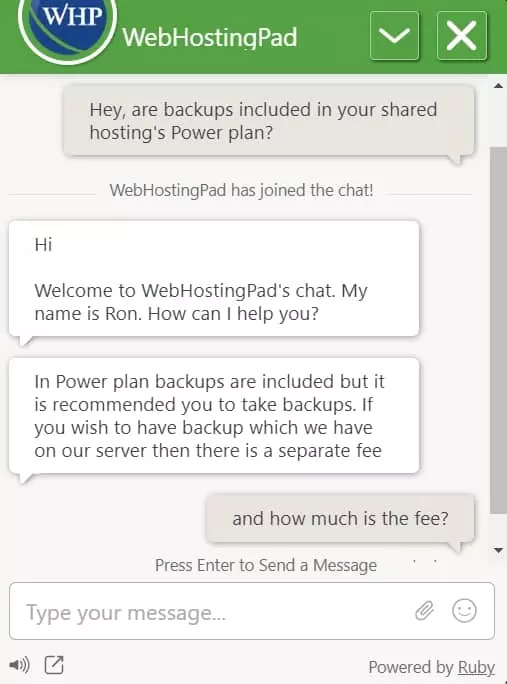
The customer representative was not only helpful but also demonstrated an excellent level of knowledge, promptly addressing all our inquiries.
4. Unbelievably Cheap
WebHostingPad does have a remarkable advantage, and that is its incredibly affordable pricing.
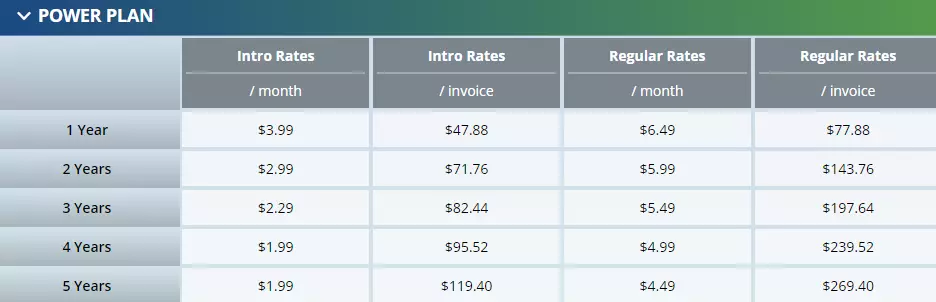
Among the array of hosting providers, WebHostingPad stands out as one of the most budget-friendly options, excluding iPage’s modest Shared hosting plan.
However, it’s essential to recognize that the low price tag may come with certain trade-offs (which we’ll explore in the ‘cons’ section below). Nevertheless, if affordability is your primary consideration, look at WebHostingPad.
5. Strong Money-Back Guarantee
WebHostingPad offers a robust 30-day money-back guarantee, ensuring your satisfaction with their services. It’s a solid assurance, but it’s important to note that the guarantee exclusively applies to hosting purchases.
Regrettably, the money-back guarantee does not extend to renewals, addons, site transfer fees, service charges, or domain name registrations or renewals. This also includes any free domain registrations received through WebHostingPad’s FREE DOMAIN coupon offer.
6. Free SSL Security
The lowest-priced options are usually limited, particularly regarding additional features like security options. However, WebHostingPad breaks that trend by including a free Let’s Encrypt SSL Security Certificate with its affordable Power Plan. This ensures a secure browsing experience for your website visitors.
Moreover, suppose you decide to upgrade your plan to Power Plus. In that case, you’ll enjoy the added benefits and receive a complimentary advanced spam filter and SSH access, further enhancing your hosting experience.
7. Beginner-Friendly Client Area and Control Panel
Navigating WebHostingPad’s client area is a breeze, thanks to its user-friendly and intuitive design. Within the client area, you can manage your account details, services, domains, website security, and billing, all conveniently accessible in one place. Furthermore, support is just a click away directly from the dashboard if you require any assistance.
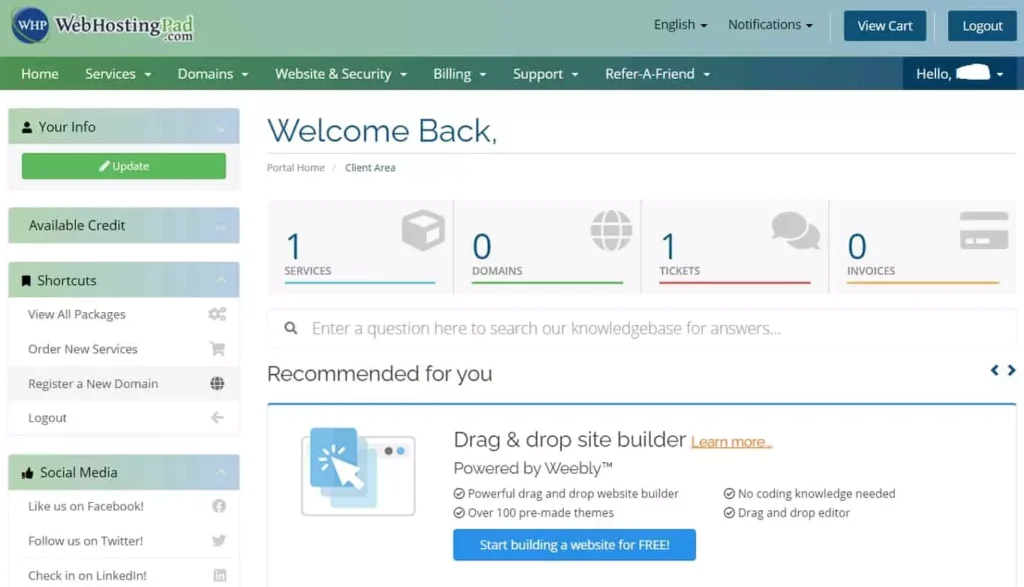
Like many other hosting providers, WebHostingPad utilizes cPanel as its control panel, allowing you to easily manage your website. You can access the cPanel login conveniently from the “Services” tab.
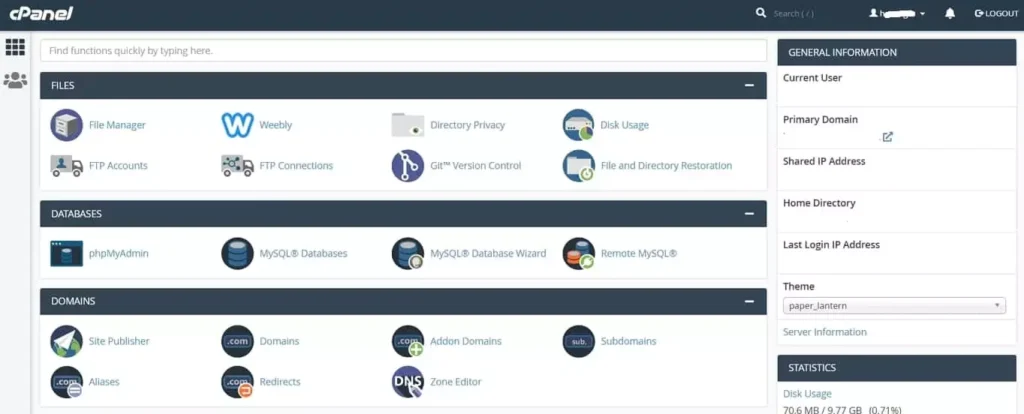
The interface of cPanel is designed with logic and ease of use, ensuring a smooth navigation experience (and they even included a search bar to assist you further). Within cPanel, you can efficiently manage your website’s files, databases, domains, and essentially everything related to hosting.
In summary, cPanel caters to both beginners and advanced users, making it an ideal choice for all skill levels.
Cons of Using WebHostingPad
When it comes to cheap companies, there’s usually a reason behind their affordability. More often than not, these companies are hesitant or need help to reinvest their slim profit margins into enhancing their products and services.
Now the question arises: Does the same principle apply to WebHostingPad?
Let’s delve into it and find out.
1. Strings-Attached ‘Free’ Domain Registration
WebHostingPad, like many other web hosts, includes a free domain name for new account signups.
However, there are a few important considerations to keep in mind.
Firstly, to take advantage of this offer, you must sign up using the “FREE DOMAIN” coupon.
Secondly, any other coupon you use will invalidate this free domain name offer.
Thirdly, when it comes time to renew your domain name, you must pay $16.99 annually. You can often find domain names for less than $10 on other websites.
Considering this additional future cost, it will likely pay for itself after a few years.
2. Limited Website Transfers
Like other web hosts, WebHostingPad offers assistance in transferring an existing site to their services at no additional cost.
However, there’s a catch: the free transfer service is limited to sites less than 2GB (relatively small). Additionally, it’s important to note that the transfer won’t include email addresses, FTP accounts, subdomains, or addon domains. You’ll need to recreate those elements within WebHostingPad’s control panel.
3. Very Restrictive Backup Option
Some other web hosts also entice new customers with the promise of “free backups.”
At first glance, this offer is fantastic, ensuring your site has a safety net for potential problems or issues.
However, upon closer inspection of the fine print buried within their Terms of Service, we made a startling discovery:
According to WebHostingPad’s Terms of Service, they will, at their sole discretion, perform weekly backups of customers’ accounts, but only for website files up to 3 GB in size. Notably, these backups do not include email addresses, email accounts, databases, or anything other than website files. Moreover, their automated backup service will not cover any account larger than 3 GB. If a customer requires a backup restoration, WebHostingPad may impose a one-time fee of $39.95 for the restoration service. There are significant limitations and potential costs involved when it comes to their “free backups” offer.
Allow me to provide a quick summary:
- WebHostingPad will only perform backups at its own discretion.
- Your backup must be at most 3 GB in size.
- Their backups solely cover website files, excluding emails and databases.
- If you need a backup restoration, they might charge a fee of $39.95.
- Unfortunately, the option to manually back up via cPanel is unavailable unless you pay them to enable it.
To put it simply, this backup offer needs to be more satisfactory. Moreover, they restrict your ability to perform basic manual backups.
WebHostingPad Pricing, Hosting Plans & Quick Facts
WebHostingPad provides users with two shared hosting plans to choose from:
| Plans | Power Plan Hosting | Power Plan Plus |
|---|---|---|
| Pricing | $1.99/month (Renews at $4.49/mo) | $2.99/month (Renews at $5.99/mo) |
| Websites | Unlimited | Unlimited |
| Bandwidth | Unmetered | Unmetered |
| Storage | Unmetered | Unmetered |
| Email Accounts | Unlimited | Unlimited |
| Other Features | • Free SSL Encryption | • Free Trusted SSL Encryption • Free 1-Click WordPress • Automated and Anytime Backups |
While they offer WordPress hosting options, we are still determining their superiority over regular shared hosting plans. However, it’s worth noting that all WordPress hosting plans have the added benefits of unlimited storage and email accounts.
Quick Facts
- Free Domain: Yes (for the first year).
- Ease of Signup: Effortless, one-page signup process.
- Money-Back: 30-day money-back guarantee.
- Payment Methods: Credit Card, PayPal, Alipay, Bitcoin, Check, Money Order, Western Union.
- Hidden Fees and Clauses: They may charge $39.95 to restore your backups. Users should be at most 150,000 total files. If you reach the file limit, you can purchase an additional block of 150,000 files for $10 monthly. If they notify you about getting the file limit and you do not respond, they will automatically bill you $10 per month per extra 150,000 files. You can use up to 10 percent CPU and memory, and your sessions must be at most 10 minutes. There’s a limit of 300 emails per hour or 3,000 emails daily.
- Upsells: Lots of upsells.
- Account Activation: Quick activation.
- Control Panel and Dashboard Experience: cPanel.
- Installation of Apps and CMSs (WordPress, Joomla, etc.): Quick and easy installation of popular apps and CMSs with Softaculous.
Do We Recommend WebHostingPad?
No.
While their customer support and page loading time are commendable, their uptime could be better, despite some progress.
When you factor in the restrictive Terms of Service and limitations, they fall into “average web hosting.”
Even with their appealing low introductory rate, it would be wise to explore superior alternatives available in the market.
For More amazing articles related to Web Hosting Review Check out our website Over Here
To Read more similar articles click here
Thanks for visiting our Website. If you appreciate our work, kindly show us some support in our comments section 🙂